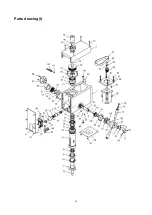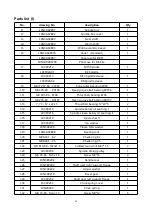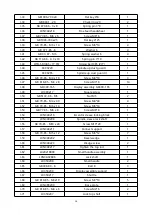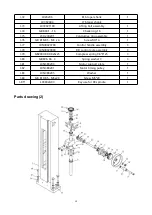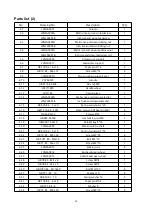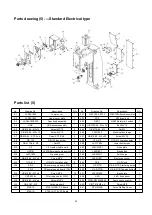21
Tips:
Please pay attention to the small icons on the buttons and understand the meaning
of the icons, which will make the operation of the digital display faster and easier.
Display Description
Error
message
Information description
E01
Parameter input error
E06
Sensor failure: 1: sensor damage; 2: sensor cable is damaged;
E07
Magnetic stripe detection failed: 1: no magnetic strip; 2: magnetic strip is damaged; 3: reading
head is too far away from the magnetic strip
E08
Battery is too low, it is recommended to replace the battery immediately
E09
The read head is too close to the tape
E10
The read head is too far from the tape
E12
No battery, no battery installed in the digital display
E20
The measured value is out of the display range
Parameter Description
Numbering
Function
description
Parameter
Default
s
Parameter description
Remarks
P01
,
P31
,
P61
Measurement
unit switching
Length / Angle
0
0
:
Length mode
1
:
Angle mode
After modification, press
"Enter" to confirm
P02
,
P32
,
P62
Current value
setting or (via
shortcut)
-999999~~99999
9
0
Save the input value as the
current value
Enter
the
password
before
modification:
1234
After modification, press
"Enter" to confirm
P03
,
P33
,
P63
Measuring
direction or (via
shortcut)
0~1
1
0 or 1 represents two
directions
Change the direction of
the sensor and also
change the direction of
measurement
P04
,
P34
,
P64
Length
resolution
0,1,2,3,4
4
0
:
INCH
1
:
1
2
:
0.1
3
:
0.05
4:0.01
After modification, press
"Enter" to confirm
P06
,
P36
,
P66
Scale factor
0.00001~2.99999
1
Display value = measure
true value * scale factor
After modification, press
"Enter" to confirm
P08
,
P38
,
P68
Concentric
diameter
0.01~9999.99
500.00
The diameter of the disc to
which the magnetic strip is
attached
Diameter needs to add
magnetic strip thickness
1.5mm*2mm=3MM
P09
,
P39
,
P69
Angle
resolution
0.01 degree 0.01
points
0.05 points 0.1
points
1 degree
0.01de
gree
Sufficient
under
angle
mode
After modification, press
"Enter" to confirm
P10
,
P30
,
P60
Absolute/Relati
ve mode
0
:
unlock
1
:
lock
0
By releasing the
key
Shortpress
key to
change mode
P28
,
P58
,
P88
Reset
None
None
Restore default factory
settings
Enter password before
recovery
:
1234
P07
,
P37
,
P67
Adaptive
calibration (or
via shortcuts)
GO
GO
GO
:
Enter the state, slowly
move (can be moved
repeatedly) sensor, move
150MM
in
about
10
seconds,
automatically
jump to the current value
state after learning success
If the calibration is not
successful,
please
adjust
the
distance
between the sensor and
the magnetic stripe. It is
recommended to be
1~~2MM.
Repeat the operation
again