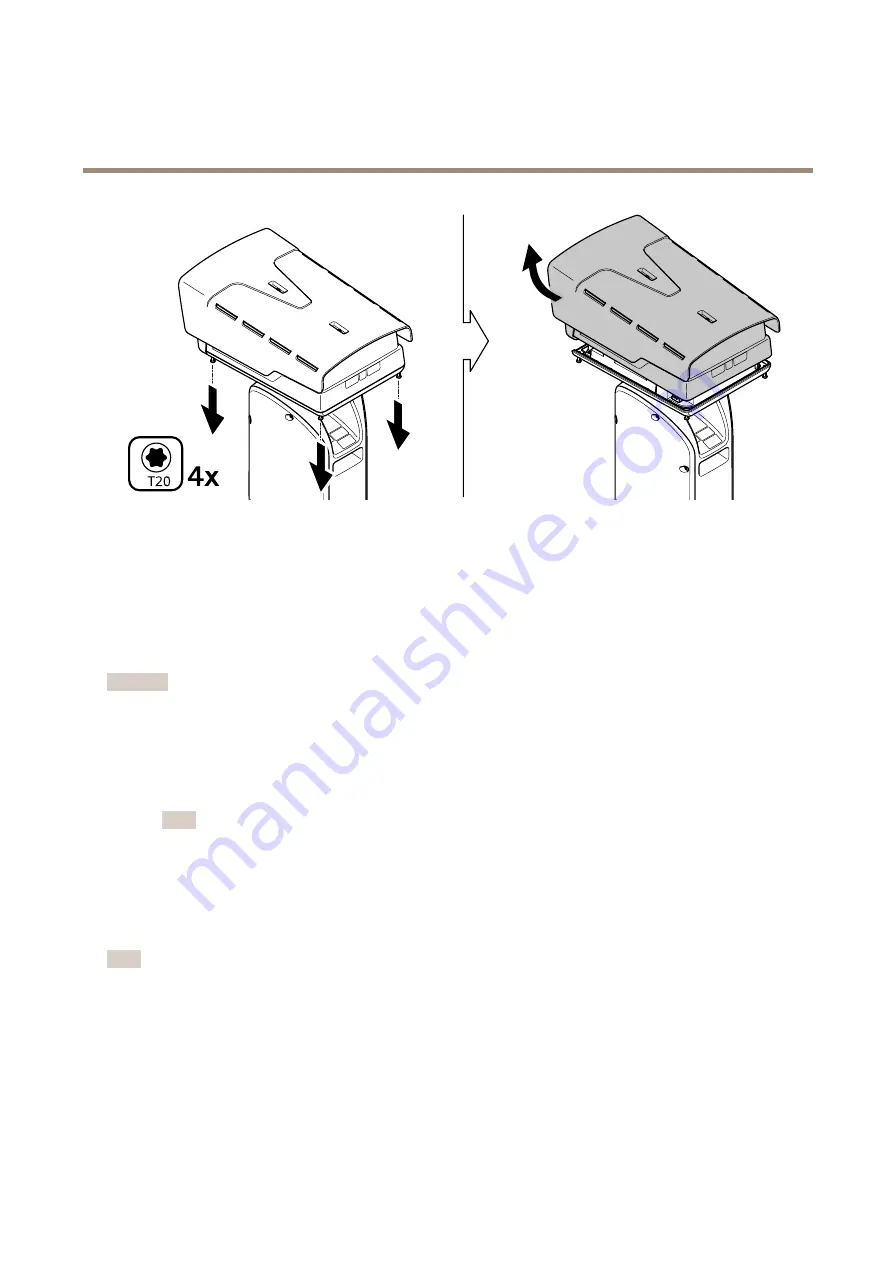
AXIS Q8752-E Bispectral PTZ Network Camera
Additional settings
2. Loosen the four top cover screws and remove the top cover.
3. Insert the SD card. To find out where the SD card slot is placed, see
4. Put back the top cover and tighten the screws (torque 2.0 Nm).
5. Reconnect power to the device.
Reduce bandwidth and storage
Important
If you reduce the bandwidth it can result in loss of details in the picture.
1. Go to live view and select
H.264
.
2. Go to
Settings > Stream
.
3. Do one or more of the following:
Note
The zipstream settings are used for both H.264 and H.265.
-
Turn on dynamic GOP and set a high GOP length value.
-
Increase the compression.
-
Turn on dynamic FPS.
Note
Web browsers do not support H.265 decoding. Use a video management system or application supporting H.265 decoding.
Set up network storage
To store recordings on the network, you need to set up network storage:
1. Go to
Settings > System
>
Storage
.
2. Click
Setup
under
Network storage
.
3. Enter the IP address of the host server.
12



























