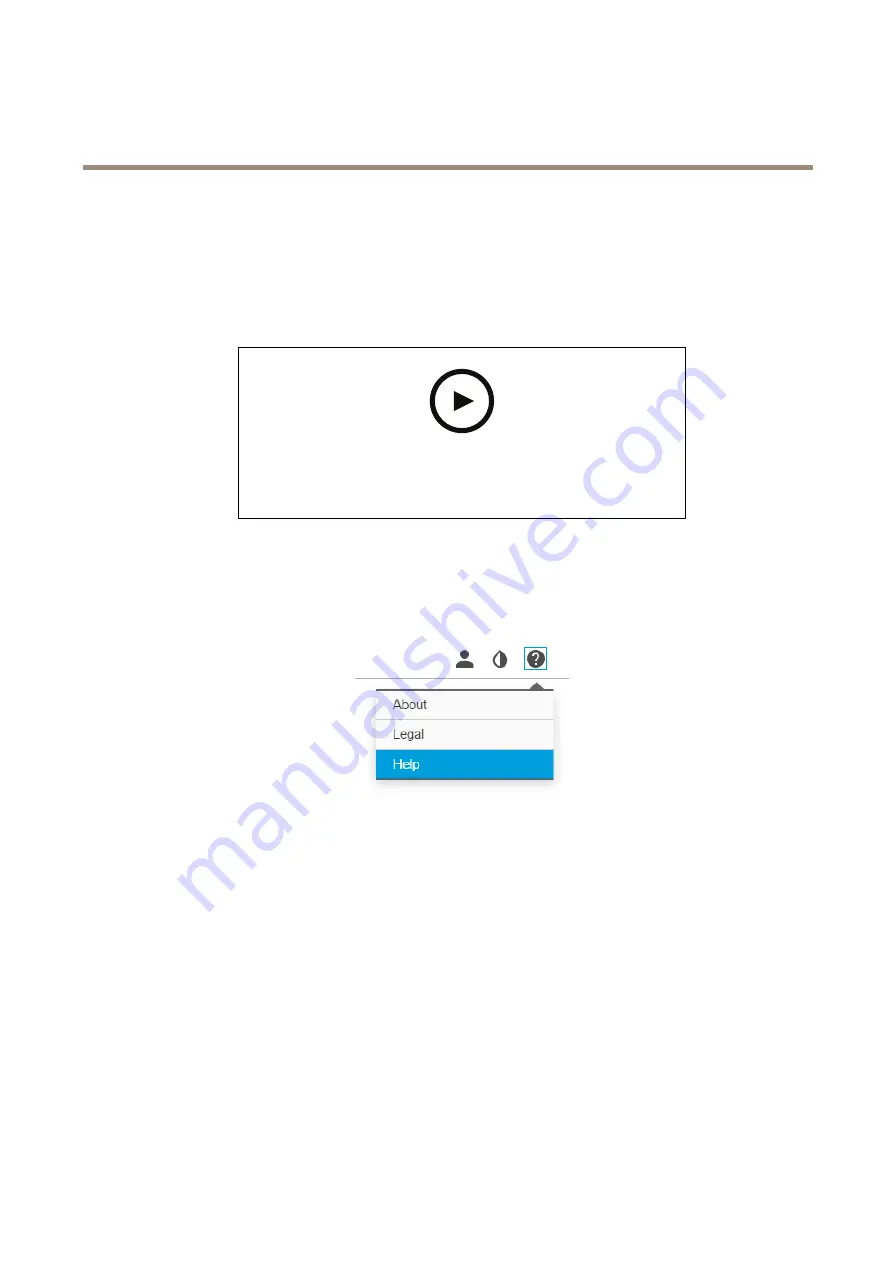
AXIS M31 Network Camera Series
Configure your device
Configure your device
Webpage overview
This video gives you an overview of the device interface.
To watch this video, go to the web version of this document.
www.axis.com/products/online-manual/56902#t10157625
Axis device web interface
Need more help?
You can access the built-in help from the device’s webpage. The help provides more detailed information on the device’s features and
their settings.
Image quality
Select exposure mode
To improve image quality for specific surveillance scenes, use exposure modes. Exposure modes lets you control aperture, shutter
speed, and gain. Go to
Video > Image > Exposure
and select between the following exposure modes:
•
For most use cases, select
Automatic
exposure.
•
For environments with certain artificial lighting, for example fluorescent lighting, select
Flicker-free
.
Select the same frequency as the power line frequency.
•
For environments with certain artificial light and bright light, for example outdoors with fluorescent lighting at night and
sun during daytime, select
Flicker-reduced
.
Select the same frequency as the power line frequency.
•
To lock the current exposure settings, select
Hold current
.
7






















