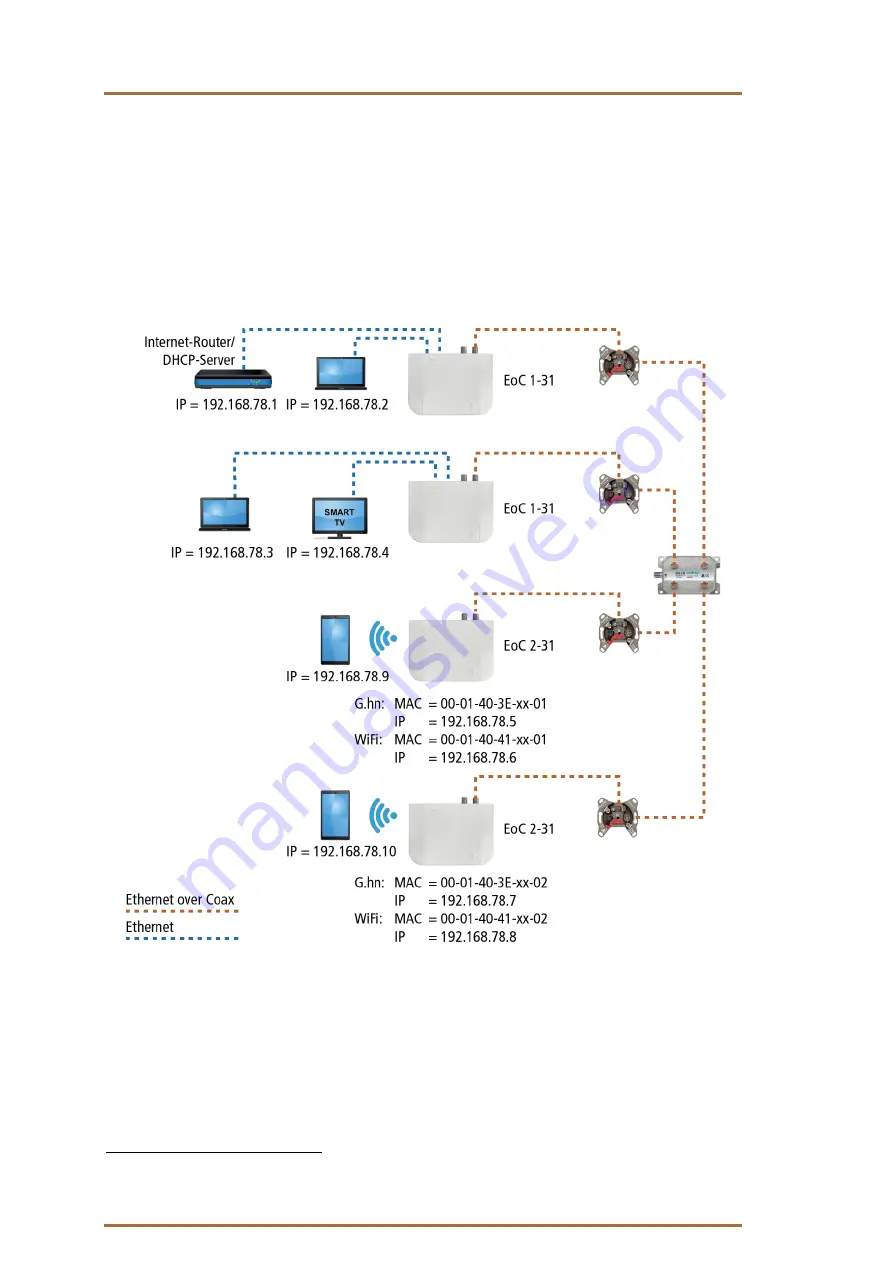
Operation instructions | EOC 1-31 and EOC 231 | Ethernet over Coax Peer to Peer
Page 6 of 26
AXING-BA_EOC-1-2-31.pdf | Technical improvements, changes in design, printing and other errors reserved. | 2022-08-16
1.3.
Network connections
The devices require a DHCP server ex factory. This is e.g. included in a standard internet router (EOC 2-31
allows you to configure the network settings, see chapter 5 on page 14) .
Each device can be connected to two
Ethernet-capable devices (PCs, notebooks, servers, printers, smart TVs,
etc.). The devices communicate in peer-to-peer mode. That is, each EOC can communicate with every other
EOC in the network.
In the example shown, the router has the IP address 198.168.78.1 and assigns additional IP addresses to the
connected devices.
The devices connected to LAN1 / 2 receive their IP addresses from the DHCP server (usually on the Internet
router). Devices connected via WiFi also receive their IP addresses from the DHCP server..
EOC 1-11 receive no IP addresses. The EOC 2-11 receive two IP addresses each from the DHCP server (one for
G.hn and one for WiFi).
Recommendation:
Make a note of the MAC addresses of the EOC 2-31 and the associated IP addresses.
1
With the help of a switch also more devices.






























