4
Quick Start Guide
In the iQx Control Center navigation in the left column under Profile Manager click “Sources” (P) to view the Sources screen (Q).
Press the Create button (R ), while noting the type of source is the default Line Input (review Chapter 3 for details on the
options here). This will open the view to the Source Profile screen (S). Enter the word TONE into the Source name field (T).
Select the Sine 1kHz Tone -20dBFS from the Source Input (U). Complete the profile generation by pressing the OK button
(V). The screen will return to the Source screen with the TONE profile now listed. Press the create button again (R ) and in
the Source name field (T) enter AoIP Src. Press the browse button next to the Primary source field (W) and select a Livewire
stream from the network (alternatively enter in the multicast value of an AES67 stream on the network).