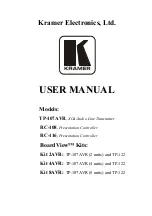Axcera-430B FCC Type Acceptance Report Parts List/Tune-up Info
February 2004
7-5
Adjust pots R34, R37, and R40 CW on the IF ALC board, as needed, to give correction at
sync or at low luminance levels as viewed at the left-most edge of the waveform monitor.
The intermodulation beat products between the colorburst and the aural carrier at 920
kHz above visual carrier should also be observed on the spectrum analyzer while
performing the preceding adjustments. The frequency will vary for different video
systems. When the adjustments are performed properly, the intermodulation products on
the spectrum analyzer should be at least -52 dB down, with a red field input, from peak
visual carrier. The intermodulation distortion, as displayed on the waveform monitor,
should be no more than 1 IRE. Pot R31 on the IF phase corrector board is used for any
extra intermodulation correction that may be needed.
Note: Any adjustments to the above pots affect other visual parameters and some
slight adjustments to all of the pots may be needed to meet all specifications
simultaneously.
If the transmitter is being driven very hard, it may not be possible to get enough sync
stretch while maintaining a flat differential gain. In this case, some video sync stretch
may be used from the sync tip clamp/modulator board; the sync stretch adjustment is
R48.
Switch the transmitter to Standby.
7.2.6 Phase and Gain Adjustment of the VHF Amplifier Trays
The following procedure was completed at the factory and should only be performed if
one of the VHF amplifier trays is replaced.
Preset the phase and gain potentiometer on each VHF amplifier tray fully CCW. Switch
the transmitter to Operate and adjust the gain pot on each tray for 25% Output Power.
Adjust the phase control CW on the left VHF amplifier tray. If the % Visual Output Power
goes up, continue to adjust the phase control until either the peak is reached or the end-
of-travel is reached. If the % Output Power goes down, reset the phase control on the
VHF amplifier tray fully CCW and repeat the above procedure with the phase control of
the other amplifier tray.
If the end-of-travel is reached on the phase adjust, reset the phase control CCW and
add a 2-inch length of cable to the input of the affected VHF amplifier tray at J1.
Readjust the phase of that tray until a peak is reached or until the end-of-travel is
achieved. If the end-of-travel is reached, repeat the above procedure and replace the 2-
inch length of cable with a 4-inch length of cable. Once a peak has been reached, move
the phase control that is fully CCW up two turns and repeak it using the phase control on
the other tray. This allows both trays to have some range of adjustment.
Adjust the gain of both VHF amplifier trays for 90% Output Power. Readjust each phase
control to peak the combined output; the phase should only have been slightly affected.
Although it ma y take a few turns to notice a change, there should be a definite peak that
is achieved while adjusting the phase of each tray. Raise or lower the output power of
each tray to achieve 100% Output Power. The output power of each tray should be 90%
to 100%.
7.2.7 Calibration of the Forward Output Power Level of the Transmitter
Note: The following procedure should only be performed if the power calibration is
suspect.
Switch the transmitter to Standby and preset R51, the aural null pot on the visual/aural
Summary of Contents for 430B
Page 58: ......