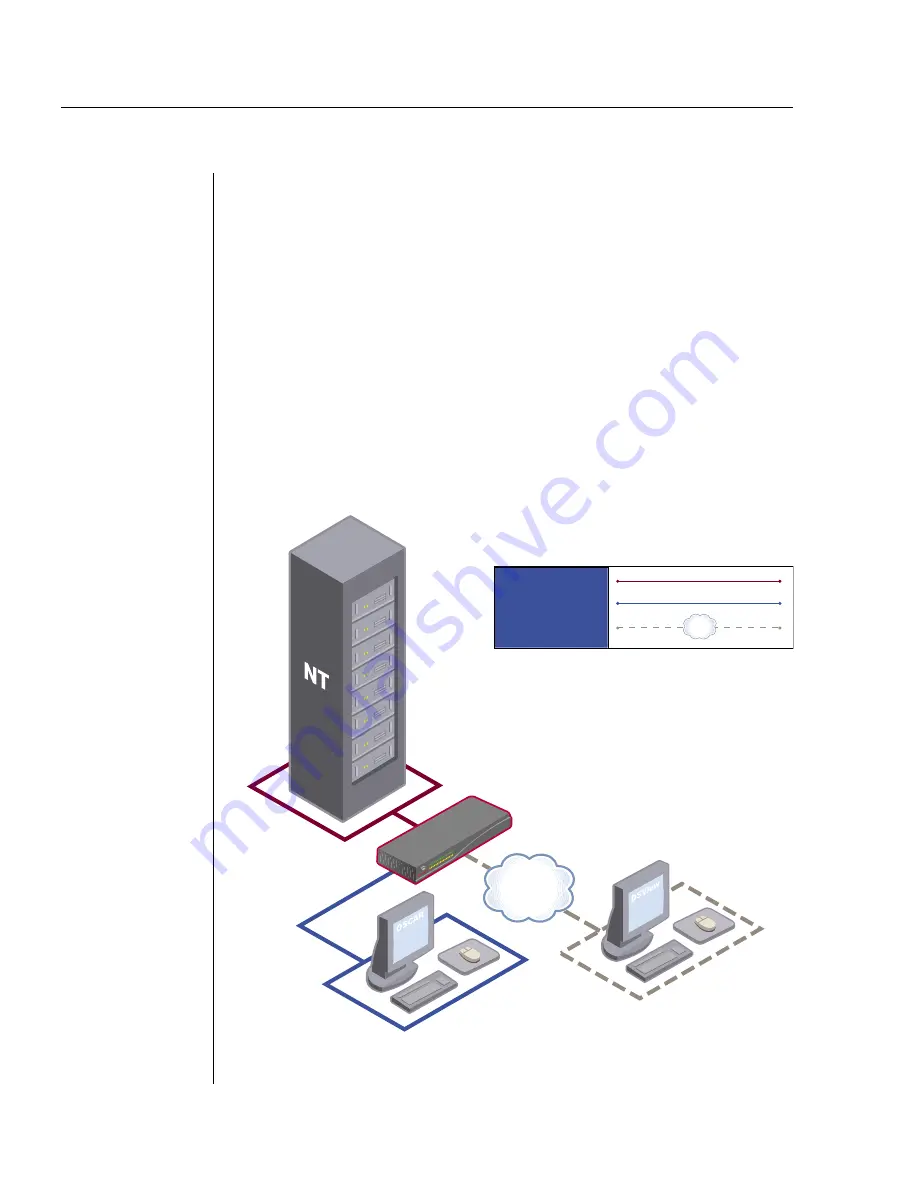
4
DSR Installer/User Guide
Chapter 1: Product Overview
5
DSAdmin and DSAuthentication Service create and
manage user permissions with DES encrypted security
An administrator describes the configuration of computers attached to the DSR
using an application called DSAdmin. Once the topology is described, the
administrator then establishes which computers a user has permission to
access. Usernames and passwords are derived from Windows NT, eliminating
the need for redundant user databases. Once the topology is established, the
DSAuthentication Service software manages the system’s user permissioning.
DSView polls the server for access permissions on power-up and every time a
switch is initiated for the most current permissions possible. A refresh is also
available for immediate updates to a user’s access profile. In addition to the
permissioning function, the DSAuthentication Service also stores pertinent
information about attached devices in a database. Room location, rack location
and computer type can all be stored for quick reference.
Figure 1.1: Example DSR Configuration
TCP/IP
DSR2161
Digital
User
Analog
User
CAT5 Connection
KVM-Connection to Switch
Digital IP-connection
Summary of Contents for DSR DSR800
Page 1: ...DSR Installer User Guide For models DSR800 DSR1161 DSR2161 DSR4160 ...
Page 6: ......
Page 7: ...Contents Features and Benefits 3 Safety Precautions 5 1 Product Overview ...
Page 8: ......
Page 13: ...Contents Getting Started 9 Installing the DSR Unit 11 2 Installation ...
Page 14: ......
Page 22: ......
Page 34: ...28 DSR Installer User Guide ...
Page 35: ...Contents Accessing the Terminal Menu 31 4 Terminal Operations ...
Page 36: ......
Page 40: ...34 DSR Installer User Guide ...
Page 42: ......
Page 46: ...40 DSR Installer User Guide ...











































