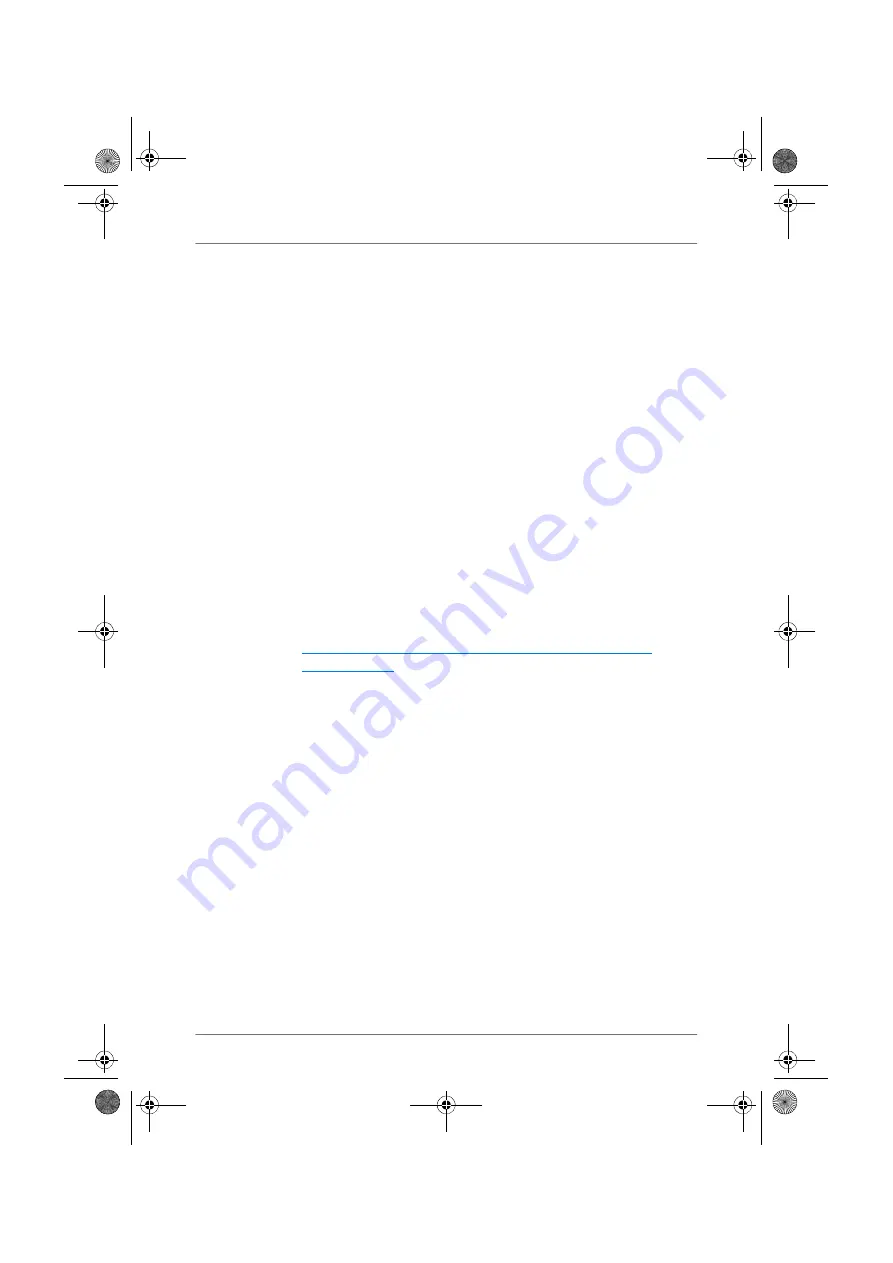
64
Increasing the Range of the WLAN Connection
If needed, you can extend the range of your WLAN radio net-
work with a WLAN repeater, for instance with the
FRITZ!WLAN Repeater N/G or FRITZ!WLAN Repeater 300E from
AVM. A WLAN repeater is a supplementary device that is not
included in the FRITZ!Box package.
Instead of using a WLAN repeater, you can set up a Wireless
Distribution System. For this you need, in addition to the
FRITZ!Box, another WLAN access point that is configured as a
WDS repeater (see
).
Using the FRITZ!WLAN Repeater
With the FRITZ!WLAN Repeater N/G from AVM you can extend
the range of your WLAN radio network quickly and easily, for
instance to overcome structural conditions that are character-
ized by thick materials and heavy shielding. The
FRITZ!WLAN Repeater N/G supports all common WLAN stan-
dards, is especially easy to install and can be operated at any
230-V power outlet. For more information on the
FRITZ!WLAN Repeater N/G, see the web site at:
www.avm.de/en/Produkte/FRITZ_WLAN/FRITZ_WLAN_
Repeater_N_G
Setting Up a WDS
To use WDS (Wireless Distribution System) to increase the
range of your WLAN radio network, you need another WLAN
base station in addition to the FRITZ!Box. This can be a sec-
ond FRITZ!Box or any other WLAN base station that supports
WDS. The first WLAN base station then works as a WDS base
station and the second as a WDS repeater.
The WDS base station and WDS repeater are connected to
each other via WLAN. The WDS base station then can use the
WDS repeater to reach even computers that are outside its
own range, but within the range of the WDS repeater.
FRITZ!Box_7360-en.fm Seite 64 Mittwoch, 15. Februar 2012 5:21 17
















































