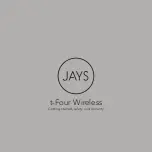2)
Slide your finger vertically on the touch panel (7) to adjust the volume of your music or the
caller voice. You will hear a “beep” when the volume reaches to its maximum / minimum.
3)
Sliding your finger horizontally on the touch sensitive control panel to play the next track
or return to the previous one.
4)
It is even possible to use the control all the functions previously explained through the
paired device, if supported.
5)
While you are listening to the music the LED (5) keeps blue.
Warning:
In order to avoid ear damage, please make sure the volume is not too loud before listening to the
music.
Make and receive calls
Thanks to the internal microphone
(9)
, if BNC100 is paired to a mobile phone, it is possible to
make and receive calls.