Reviews:
No comments
Related manuals for MOVEAUDIO Air

T450BT BK
Brand: JBL Pages: 10

B01H0QVZXC
Brand: Amazon Pages: 76

W675BT
Brand: EDIFIER Pages: 11

TT-BH028
Brand: TaoTronics Pages: 3

DT 880 PRO
Brand: Beyerdynamic Pages: 2

Air 1 ZEN
Brand: Happy Plugs Pages: 23

CHS 5000
Brand: Vivanco Pages: 18

Mi True Wireless Earbuds TWSEJ02LM
Brand: Xiaomi Pages: 11

VISO HP30BT
Brand: NAD Pages: 8

ANC10
Brand: ausdom Pages: 78

Wireless Earphones
Brand: earSHOTS Pages: 3

10005774
Brand: auna multimedia Pages: 28

OMX 180
Brand: Sennheiser Pages: 2

D41
Brand: ANBES Pages: 3

iB73
Brand: iHome Pages: 8
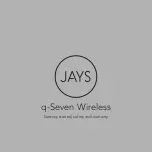
q-Seven Wireless
Brand: Jays Pages: 55

XVTHP200
Brand: Vizio Pages: 20

KM0620
Brand: Kruger&Matz Pages: 34

















