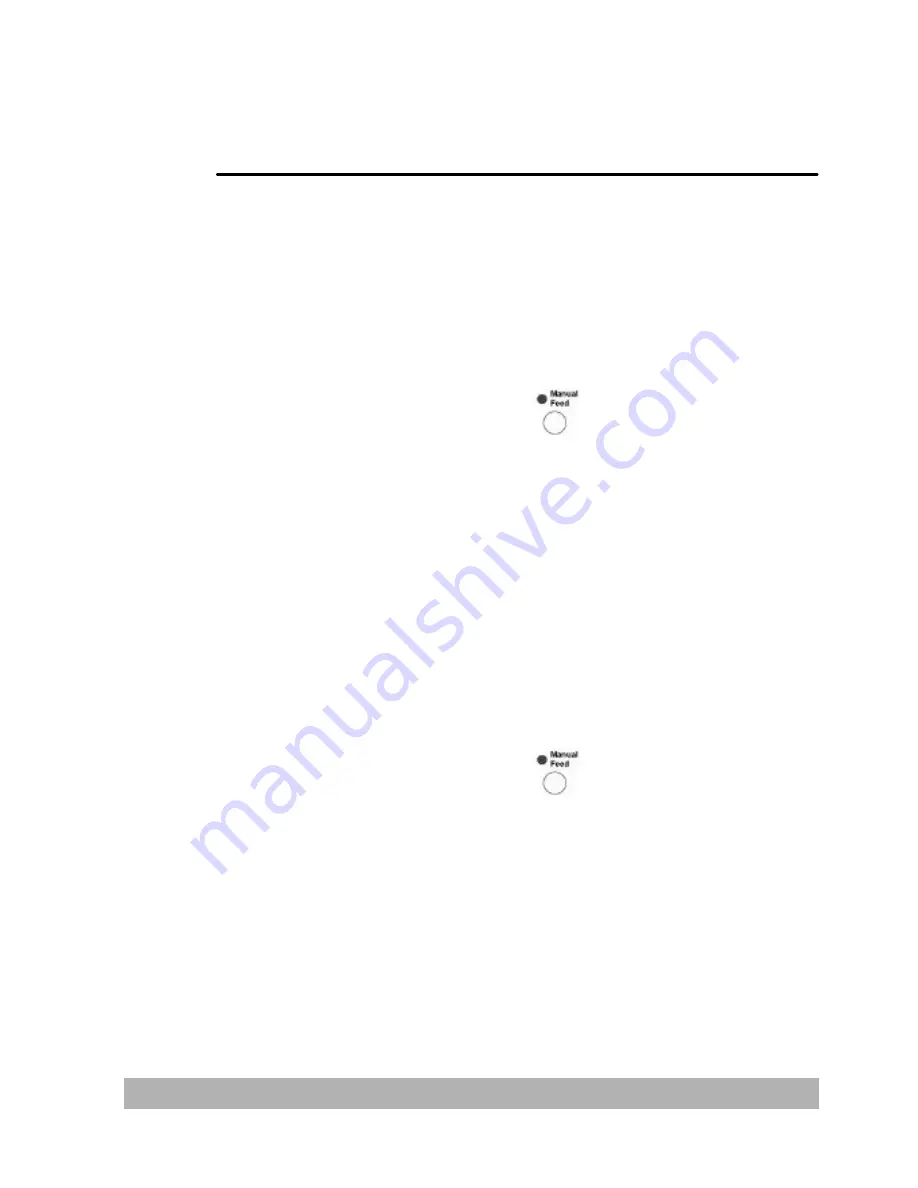
Operation
5-22
Using the Manual Feed Button
The
“Manual Feed”
button allows you to scan multi-page document
manually on the document glass one page by one page. With the “Manual
Feed” button, the recipient can receive your multi-page documents in one
mail or one fax transmission.
To use the
“Manual Feed”
button,
1.
Press the
“Manual Feed”
button (
). The
“Manual Feed”
button appears with a lit LED.
2.
Press the e-mail button on the Control Panel. (If you wish to send
the multi-page document by fax, press the fax button.)
3.
Enter your
“From”
and
“To”
address n the
screen. (Enter
your fax number if wish to send by fax.)
4.
Press the
Mono or Color
button to start sending your document.
5.
When the machine completing scanning your first page, the
LCD-display will guide you to place your next page.
6.
Place your next page on the document glass, then press the
“Color”
or
“Mono”
button according to the LCD-display.
7.
Press the
“Manual Feed”
button (
) again if you want to stop
scanning. The LCD light of the
“Manual Feed”
will be off.
8.
The LCD-display shows the finish message. And the recipient can
receive your multi-page documents in one e-mail or fax transmission.
















































