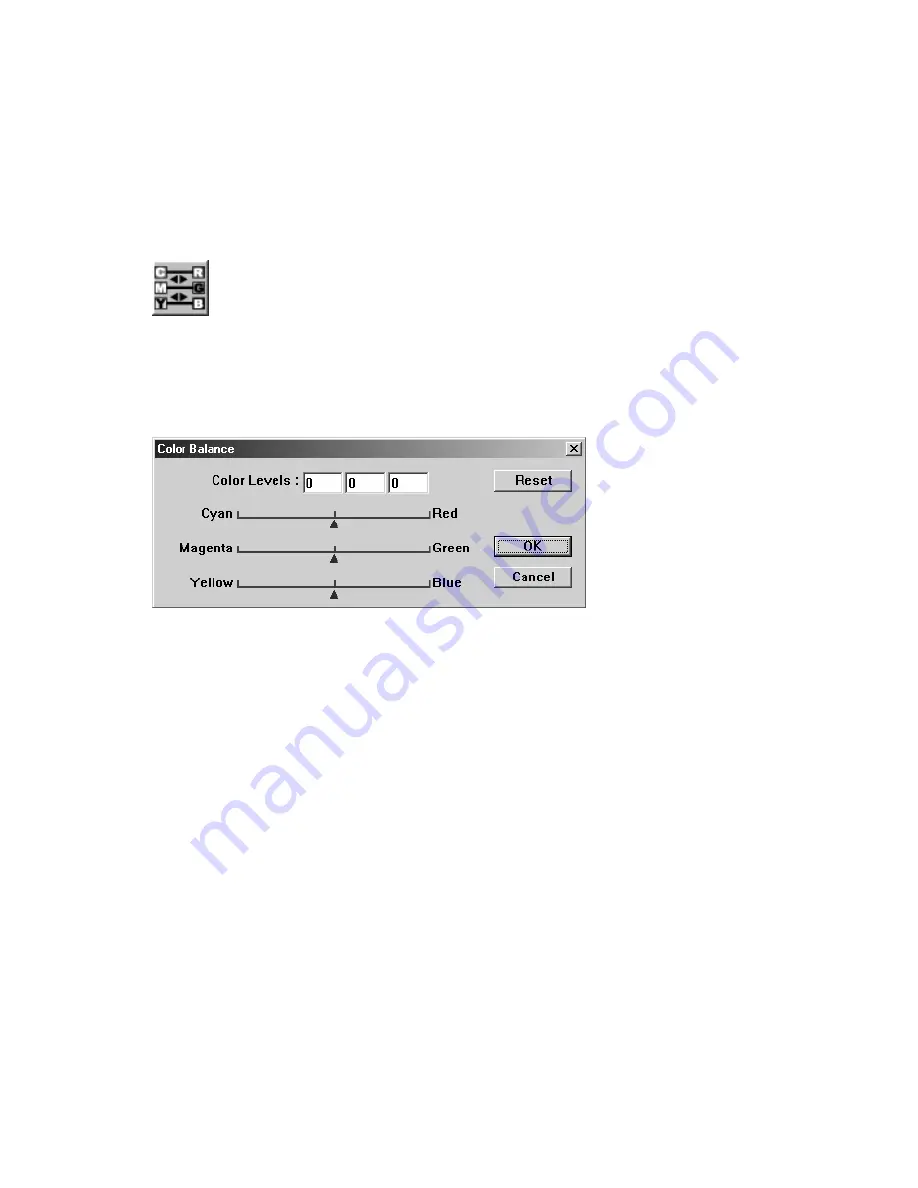
6-17
Color Balance
When you select the Color Balance button, a dialog box appears that
allows you to adjust the color of the image so that it comes close to that of the
original.
The default parameters are used to adjust the image. You can type values in
the Color Levels text boxes or you can drag the sliding arrow under the color.






























