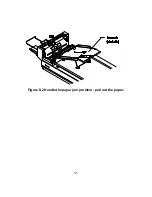5-3
5.2 CLEANING THE GLASS
The procedures
Soak a cotton swab with some isopropyl alcohol. (95%)
Open the ADF unit and document cover as shown in Figure
5-2 . Wipe the glass of flatbed and ADF area by moving the
swab from side to side.
Close the ADF unit and document cover. Your scanner is
now ready for use.
Figure 5-3 The cleaning area
Glass
Summary of Contents for AV810C
Page 9: ...2 2 Figure 2 1 Remove the shipping retainer Figure 2 2 Fasten the shipping retainer ...
Page 11: ...2 4 Figure 2 3 SCSI ID setting Terminator switch Terminator SW SCSI ID Selector Power Switch ...
Page 27: ...4 3 Figure 4 2 Avision TWAIN user interface ...
Page 39: ...5 2 Figure 5 1 Opening the ADF unit Pad assembly Feeding roller Document glass ...
Page 47: ...6 5 Figure 6 2 Handle the paper jam problem pull out the paper ...