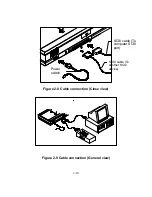2-8
Standard paper size should feed easily through the scanner. To
prevent occasional paper jam when automatically feeding multiple
documents, loosen the paper before loading(See Figure 2-7).
Figure 2-7 Use ADF to load multiple documents
Left guide
Auto feeder hole
Right guide
Document
ADF paper chute
Document size scale
Summary of Contents for AV810C
Page 9: ...2 2 Figure 2 1 Remove the shipping retainer Figure 2 2 Fasten the shipping retainer ...
Page 11: ...2 4 Figure 2 3 SCSI ID setting Terminator switch Terminator SW SCSI ID Selector Power Switch ...
Page 27: ...4 3 Figure 4 2 Avision TWAIN user interface ...
Page 39: ...5 2 Figure 5 1 Opening the ADF unit Pad assembly Feeding roller Document glass ...
Page 47: ...6 5 Figure 6 2 Handle the paper jam problem pull out the paper ...