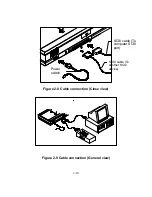3-4
3.2 PC USERS
To run the scanner at rated speed as recommended, you must have
the following minimum requirements:
v
IBM compatible PC 486, Pentium or later;
v
Microsoft Windows 3.1, Windows 95, or Windows NT;
v
One SCSI card installed one your computer;
v
20M bytes of available hard disk space for installation;
v
16M bytes of RAM (32M bytes or higher recommended);
v
A video graphics array (VGA) monitor;
v
A Microsoft Windows-compatible pointing device (e.g.,
the mouse);
v
A CD-ROM drive.
Installation procedures of Avision Scanner driver are as follows:
1. Start Windows 3.1 Windows 95 or Windows NT.
2. Insert Avision PaperCom Supreme CD to your CD-ROM
drive.
3.2.1 WINDOWS 3.1 OR WINDOWS 3.1X
3. From the File Menu, choose RUN. Type d:\driver\scsi.exe
(d means the letter indicating your current CD-ROM drive).
Choose O.K.
Summary of Contents for AV810C
Page 9: ...2 2 Figure 2 1 Remove the shipping retainer Figure 2 2 Fasten the shipping retainer ...
Page 11: ...2 4 Figure 2 3 SCSI ID setting Terminator switch Terminator SW SCSI ID Selector Power Switch ...
Page 27: ...4 3 Figure 4 2 Avision TWAIN user interface ...
Page 39: ...5 2 Figure 5 1 Opening the ADF unit Pad assembly Feeding roller Document glass ...
Page 47: ...6 5 Figure 6 2 Handle the paper jam problem pull out the paper ...