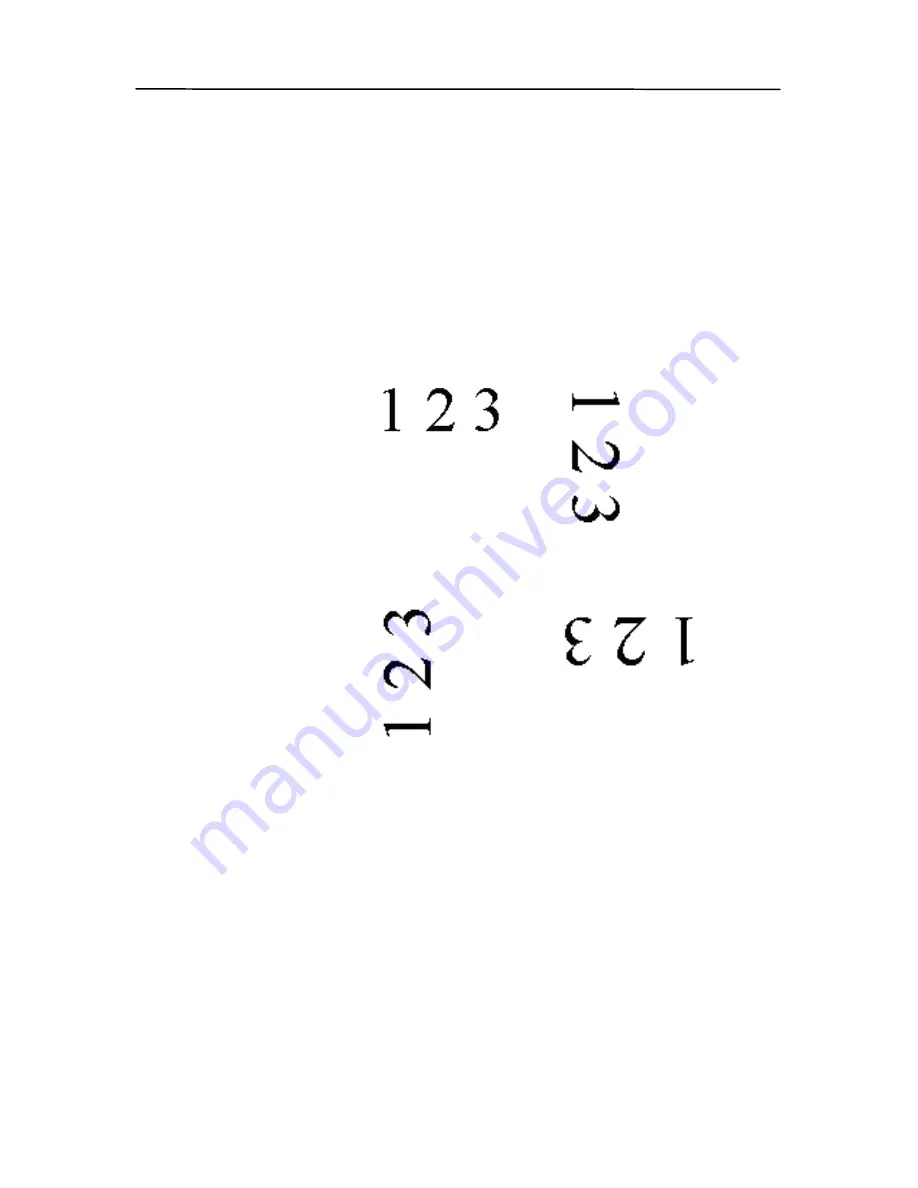
Rotate Image
Choose the rotation angle from the
drop down list if you wish to rotate
your scanned image.
Choice: None, 90°CW(clockwise),
90°CCW(counter clockwise),
180°.
Original
Rotate 90°CW
Rotate
90°CCW
Rotate 180°
Blank Page
Removal
Check if you wish to remove the
blank page and move the slider to
the left or right to your desired
threshold.
4-42
Summary of Contents for 300500003
Page 1: ...Sheet fed Duplex Scanner User s Manual Regulatory model 300500003 Avision Inc...
Page 36: ...User s Manual Normal Photo Document Threshold 230 Normal Photo Document Threshold 230 4 11...
Page 47: ...The Compression tab dialog box 4 22...
Page 57: ...Example Additional Length Detection Set Additional Length to be 2 02 inches 2 02 4 32...
Page 89: ...Document 9 2...
















































