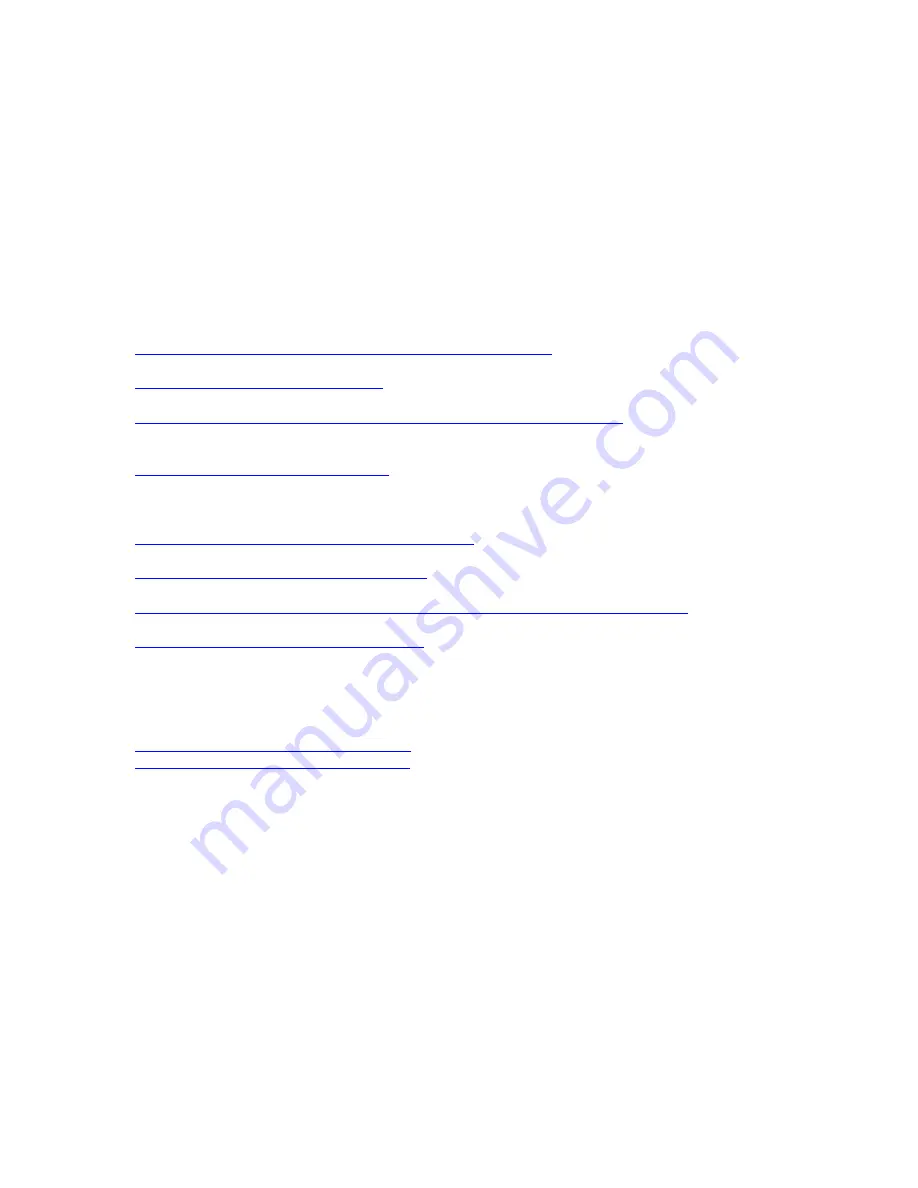
- 47 -
8.) Controlling the Device
CGI HTTP Commands
CGI Commands allow you to easily integrate the 9258 HP with other systems and programs.
Please read the instructions carefully on how to use the Http:// Commands
To use http:// Commands open up a web browser and type in the command that you would like to
use.
Control
‧
SetPower
– Allows you to turn on and off the 9258 HP
http://192.168.1.100:90/SetPower.cgi?p1=1+p2=1+p3=1+p4=1
,
OFF=0, ON=1
‧
GetPower
– Tells you the current power settings
http://192.168.1.100:90/GetPower.cgi
?
‧
SetStartup
– Sets the Default Startup Value for Ports 1-4
http://192.168.1.100:90/SetStartup.cgi?status=1+p1=1+p2=0+p3=1+p4=0
status= 0 is Disable , 1 is Enable
‧
GetStartup
– Get the Default Startup Value for Ports 1-4
http://192.168.1.100:90/GetStartup.cgi
?
Name
‧
SetDeviceName
– Set the Device Name
http://192.168.1.100:90/SetDeviceName.cgi?Name
=
‧
GetDeviceName
– Get Device Name
http://192.168.1.100:90/GetDeviceName.cgi
?
‧
SetPowerName
– Set Power Name for Each Outlet
http://192.168.1.100:90/SetPowerName.cgi?p1=test1+p2=test2+p3=test3+p4=test4
‧
GetPowerName
– Get Power Name
http://192.168.1.100:90/GetPowerName.cgi
?
Others
‧
GetVer
– Get the Firmware Version of the 9258 HP
‧
GetSeries
– Get the Serial Number of the 9258 HP
‧
Demo.cgi
– Sets the 9258 HP in Demo Mode
http://192.168.1.100:90/Demo.cgi?start=0
http://192.168.1.100:90/Demo.cgi?stop=1
Serial Com (RS-232) Control
Serial Port (RS-232)
The Com1 allows you to read the status of the 9258 HP. Information can be extracted through
this port like an output
1.) Use DB9 cable connect to the COM1 of PC and the RS232 of device
2.) Execute WIN program "
Hyper Terminal
" : please go to " Start" / "program" /
"Accessories" / "Communications" / "Hyper Terminal" .




































