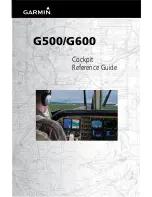Flying with the EXP5000
Entegra EXP5000 PFD
-28-
600-00104-001 Rev 01
3.6 Controlling the Autopilot
Your Entegra EXP5000s are integrated with the S-TEC System 1500
Autopilot.
Flight Director steering command bars are displayed when
commanded to do so by the autopilot. Control of the S-TEC 1500
vertical modes and display of mode information is available via the
autopilot faceplate.
The following is a description of the S-TEC 1500 autopilot modes
supported by the Entegra PFD. The autopilot may only be coupled to
the GPS/NAV selected as the PFD Nav source. The autopilot may
not be coupled to the GPS/NAV selected as the PFD Bearing source.
S-TEC 1500 Horizontal Modes
1) Heading Capture/Hold Mode
—Press the
Hdg Bug
button on the
PFD and rotate the right knob to set a desired heading. Press the
HDG
button on the autopilot control head to engage heading
mode. The autopilot will track the input heading. The autopilot
control head will indicate “HDG”. Select a new heading at any
time while the autopilot is in heading mode and the autopilot will
track the new heading bug value.
2) Nav/Apr Mode
—Press the NAV button on the autopilot control
head to engage Nav mode.
■
If GPS (Nav=GPS 1 or GPS 2) is the selected nav source on
the PFD, the autopilot will track the active flight plan using
GPS roll steering and will display “NAV GPSS”.
■
If VLOC (Nav=VLOC 1 or VLOC 2) is the selected nav source
on the PFD, the autopilot tracks the active VOR or localizer
signal.
■
When a localizer is the active Nav source, the autopilot will
automatically transition to APR mode when the localizer is
captured and will display “NAV APR”.
■
Glideslope capture is supported when the autopilot is in NAV
APR and altitude hold (“ALT”) modes.
Note:
See the S-TEC 1500 faceplate for engaged mode annunciation.