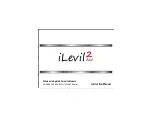EXP5000 System Overview
Entegra EXP5000 PFD
-6-
600-00104-001 Rev 01
2) Upper Half Display
—The upper half of your EXP5000 window
displays information about your power plant, aircraft attitude,
autopilot status (when equipped), navigation and more. This
section includes the following:
■
Engine instruments
■
Attitude Direction Indicator (ADI)
■
Airspeed Indicator (ASI)
■
Altimeter
■
Vertical Speed Indicator (VSI)
For information about the data displayed on the upper section of
the EXP5000 window, see Section 2.2, "EXP5000 Upper Half
Display" on page 7.
3) Buttons
—Buttons allow you to display new information or
change the display. Button labels change to reflect the current
environment.
4) Lower Half Display
—Displays the Horizontal Situation Indicator
(HSI) and other details about direction, windspeed, and flight
plans. The HSI can display a moving map to help you determine
your exact location. For more information, see Section
2.3, "EXP5000 Lower Half Display" on page 12.
5) Air Data Data Block
— Contains Air Data information.
6) Left and Right Knobs
—Knobs allow you to change the display
as indicated for the particular settings. The knob labels change to
indicate the active function.
■
Left button and knob functions are described in
Left Buttons
and Knob
, on page 15.
■
Right button and knob functions are described in
Right
Buttons and Knob
, on page 18.