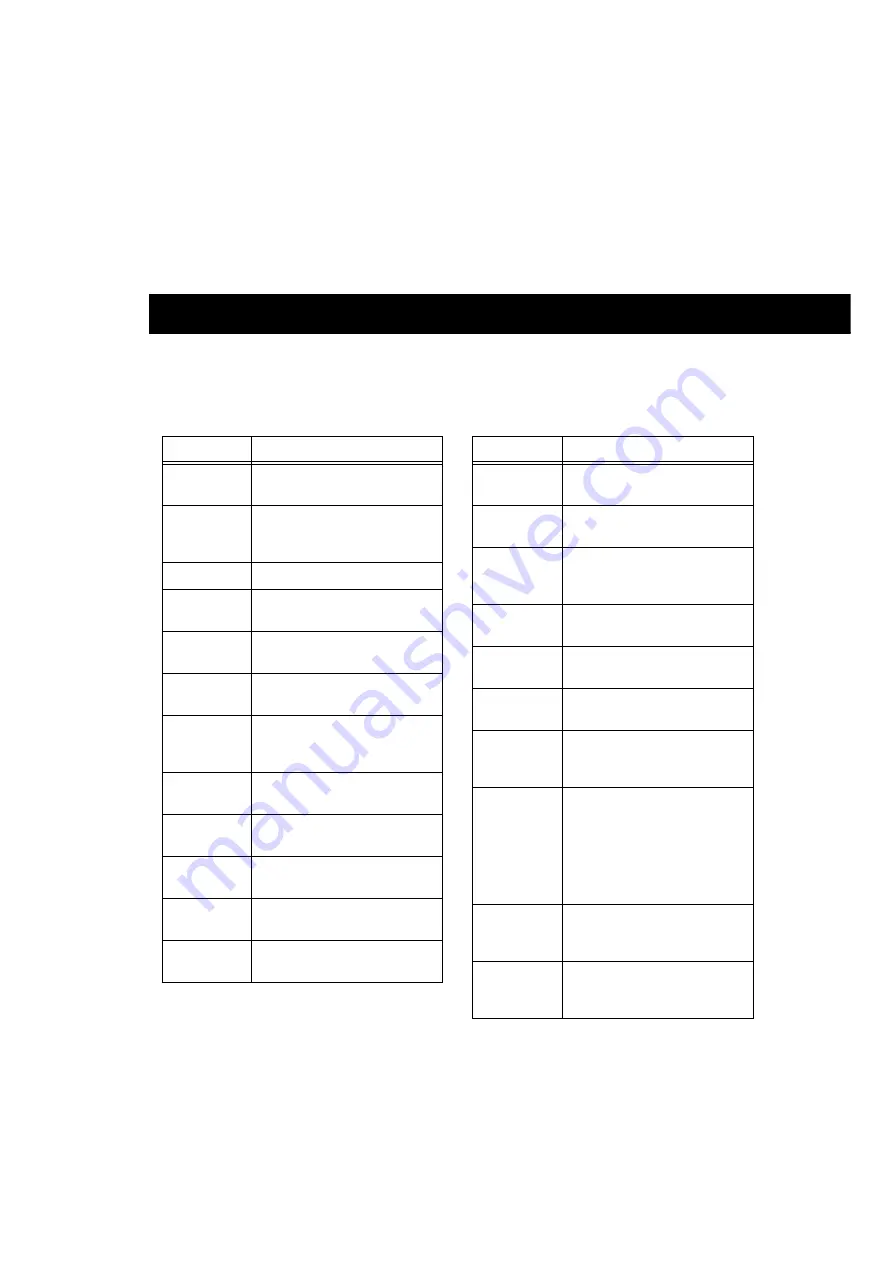
Appendix C: Arpeggiator Modes
29
appendix c
Arpeggiator Modes
Arpeggio
Description
Up
The held notes are played from
lowest to highest.
Up 2
Same as Up, but with 2 octave
range (held notes are repeated an
octave higher).
Up 3
Same as Up, with 3 octave range.
Down
The held notes are played from
highest to lowest.
Down 2
Same as Down, with 2 octave
range.
Down 3
Same as Down, with 3 octave
range.
U & D
Up and Down: The held notes are
played lowest-to-highest-to-low-
est.
U & D 2
Same as U & D with 2 octave
range.
U & D 3
Same as U & D with 3 octave
range.
U & D 3T
Same as U&D 3, but with a
swung/triplet feel.
Play Order
The held notes are triggered in the
order they were pressed.
Random
On each step, one of the held
notes is selected randomly.
Arpeggio
Description
Random 2
Same as Random, but notes an
octave above are also played.
Synth Bass
A typical synth bass pattern is
played with the lowest held note.
Disco Bass
A simple bass riff is played with
the lowest held note and an
octave above.
House Piano
Hold a bass note and a chord to
hear the riff as intended.
Latin Piano
A different riff with a latin feel—
hold a chord!
Pattern 1, 2, 3
Three different “techno” patterns
where the held chord is repeated.
Vol Gate 1, 2,
3, 4
Four patterns that periodically
mute the sound instead of retrig-
gering the notes.
Loop
This mode is used by Parts in the
Drum Loop, Percussion Loop and
Melodic Loop categories.
You can adjust the speed of the
loop, and also experiment with
other arpeggiator modes for loop
playback.
Loop Shuffle
Same as Loop, but alternate
notes are delayed by 25% for a
shuffle feel.
Loop Swing
Same as Loop, but alternate
notes are delayed by 50% for a
swing feel.
Summary of Contents for Xpand!
Page 1: ...Xpand Version 1 0...
Page 4: ...Xpand Plug In Guide iv...
Page 8: ...Xpand Plug In Guide 4...
Page 18: ...Xpand Plug In Guide 14...
Page 20: ...Xpand Plug In Guide 16...
Page 32: ...Xpand Plug In Guide 28...
Page 34: ...Xpand Plug In Guide 30...
Page 38: ......






































