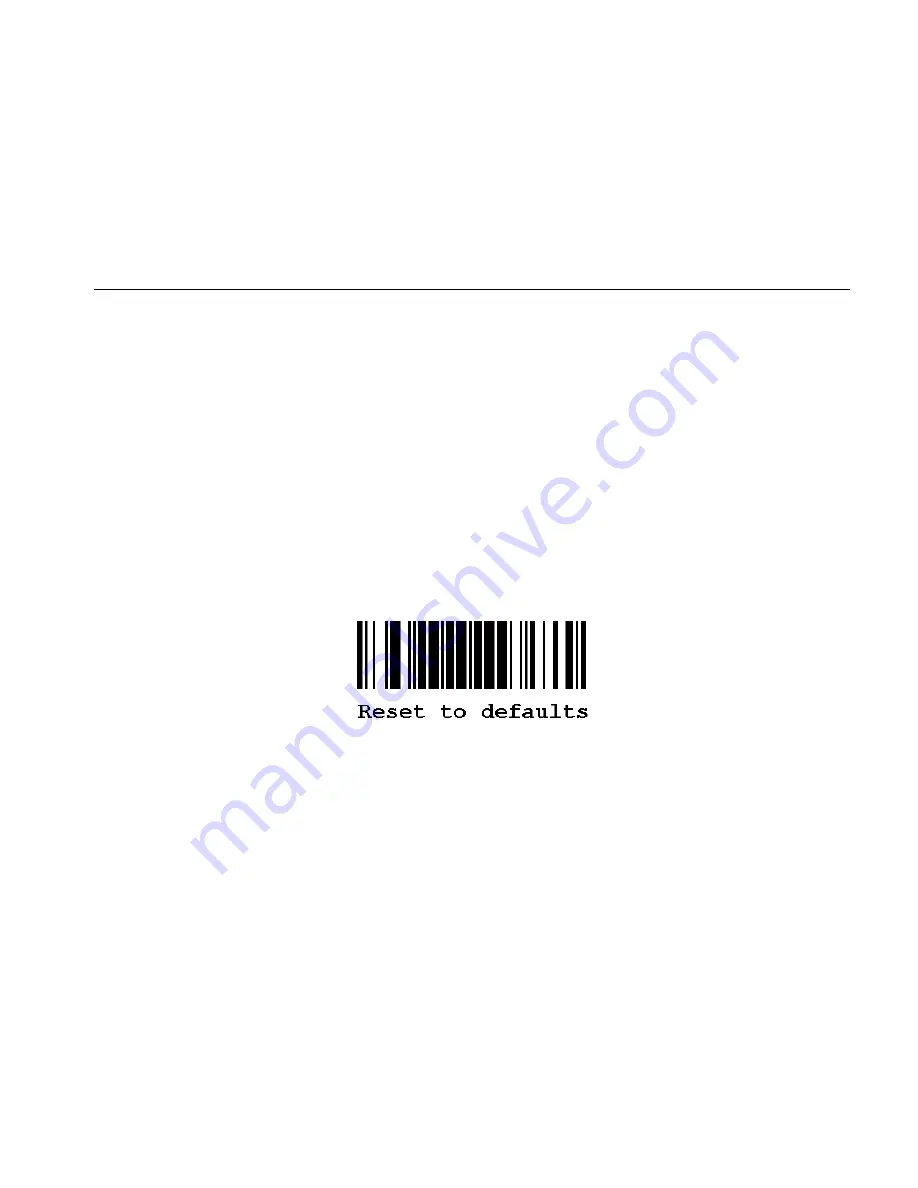
Configuring the System
C-3
Cleaning
Clean the scanner window whenever it appears to be dirty or smeared.
To clean it:
1.
Moisten a soft cloth with water.
2.
Wipe the window until it is completely clean.
C o n f i g u ri n g t h e S c an n e r
The scanner may already be configured to work with your ADK script.
If not, use these bar codes to configure the scanner:
♦
Reset to default values.
♦
Set the communication port to match the keyboard’s settings.
♦
Set the minimum bar code width (if necessary).
For additional bar codes to program your scanner, refer to your scanner’s
Installation and User’s Guide
for more information.
Reset to De fault V alues
To reset the scanner to default settings, scan this bar code:
Summary of Contents for MONARCH 939I
Page 10: ...1 6 Operating Instructions...
Page 18: ...B 2 Operating Instructions Internal Standard and Reduced Font...
Page 19: ...Character Sets B 3 Bold...
Page 20: ...B 4 Operating Instructions ANSI...
Page 21: ...Character Sets B 5 Code Page 437...
Page 22: ...B 6 Operating Instructions Code Page 850...
Page 30: ...D 2 Operating Instructions...
Page 31: ......






















