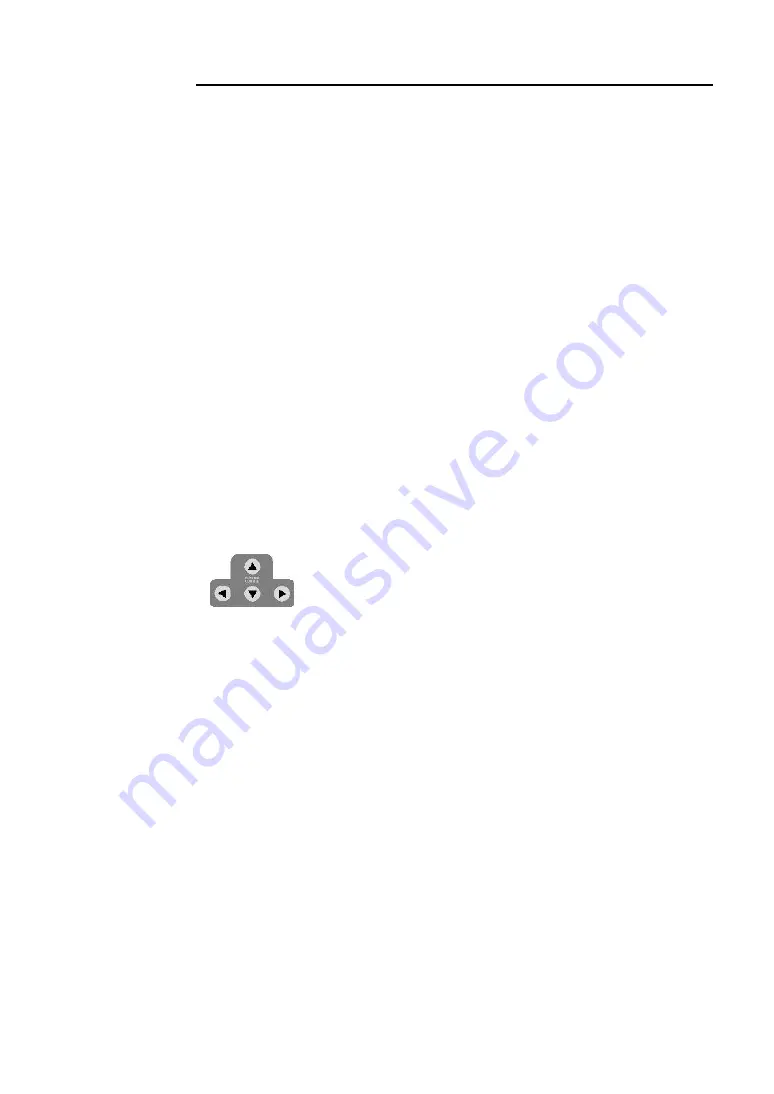
Chapter 3 Using the AVerKey550
17
more details.
SPYLIGHT
(AVerMedia
Spylight)
: Press this button to highlight a part of your presentation and
darken the rest of the screen. Refer to the section,
Presentation Highlight Functions
, for more details.
ZOOM
: Press this button to zoom in or out of the :
•
Computer image on TV
•
An area on the presentation screen which you
highlighted using the
SPOT
button (
AVerMedia Spot-
Zoom
)
•
A key point on the presentation which you highlighted
using the
POINT
button (
AVerMedia Pointer-Zoom
)
FREEZE
: Freeze or unfreeze the computer image on TV.
COLOR
: You can use this button to change the color of the
AVerMedia Pointer
. You can also change the color of the
frame which surrounds a highlighted area (
AVerMedia
Spot
). There are 8 available colors to choose from. Refer to
the section,
Presentation Highlight Functions
, for more
details.
SAVE PAGE
: Press this button to save the current page shown on the TV
screen.
RECALL PAGE
: Press this button to access the last page you saved with the
SAVE PAGE
button.
POSITION
CONTROL
: Use these buttons to move the computer image on TV. You
can move the image up, down, left, or right.
Selecting Your Computer or a Video Source
as the TV Output (Video Switcher
Function)
AVerKey
550
's
Video Switcher Function
allows you to select your computer
or a video source as the final output on TV. (Refer to the section,
Connecting a
TV Monitor and Video Source
, in
Chapter 2
for details on how to connect a
video source to the
AVerKey
550
.)






























