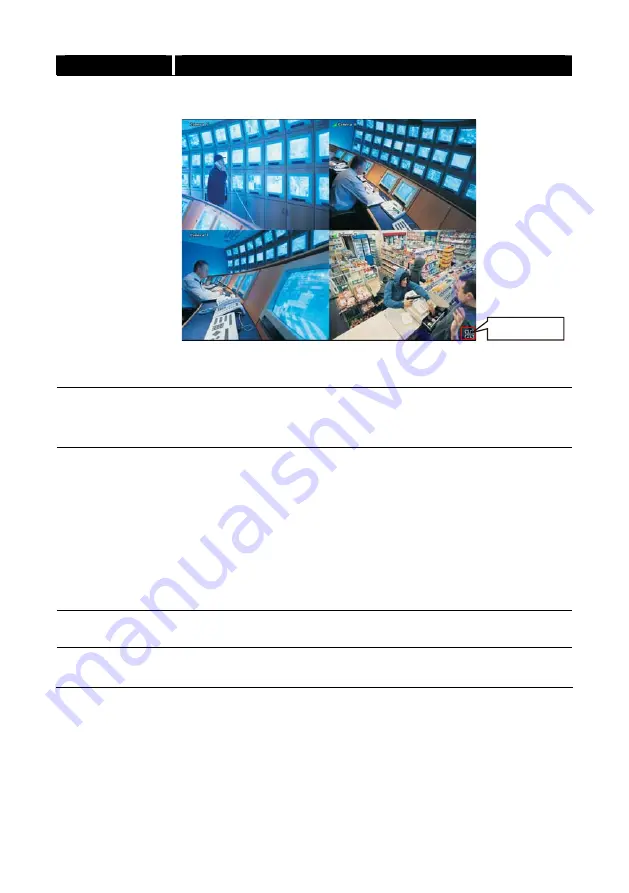
Name
Function
(12) Full screen
View in full screen. To return, press the right button of the mouse
or
ESC
on the keyboard or click the arrow icon.
Click to exit from
full screen mode
When you switch to full screen in multiple-screen mode,
Left
click to
toggle to only display one of the video in the multiple-screen mode or all.
(13) Event log
Show the record of activities that take place in the system. To filter the
records, select and click the option button to only display Event, System,
Operation, Network or All.
(14) Bookmark
Mark a reference point when reviewing the recorded video file to which
you may return for later reference.
1. Click
Bookmark
. button
2.
In the Bookmark dialog box, you may do the following:
-
Add
to create the new reference mark in the bookmark list.
-
Edit
to change the mark description.
-
Delete
to remove the selected reference mark in the list.
-
Delete All
to remove all the reference marks in the list.
-
Exit
to close Bookmark dialog box.
3.
Select and click one in the bookmark list to review the file.
(15) Find Next
Search for the next event or changes in the motion detector frame. You
can use this when you are using Event Search function.
(16) Event Search
Search from the recorded activities that were recorded in event log (i.e.,
Sensor, Motion, Video Loss).
12















