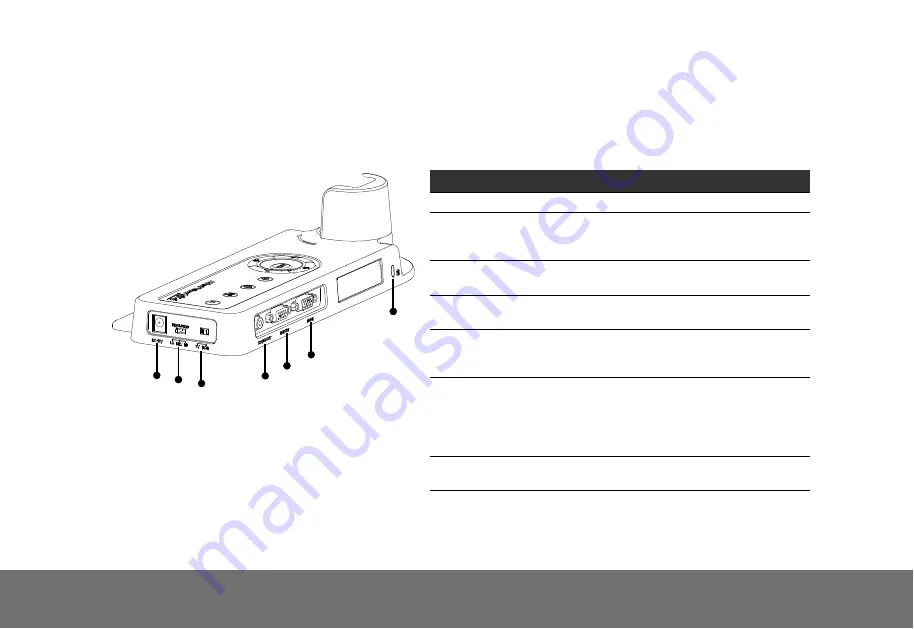
E-4
M
M
a
a
k
k
i
i
n
n
g
g
t
t
h
h
e
e
C
C
o
o
n
n
n
n
e
e
c
c
t
t
i
i
o
o
n
n
s
s
The ports on the rear, and right panel of VP-1 enable you to connect the unit to a computer, graphics display monitor or LCD/DLP
projector, TV or other device. Illustrated below are the ports and switches that are located at the rear, and right panel of VP-1 with
their corresponding labels.
(2) (3)
(1)
(5)
(6)
(7)
(4)
Port
Description
(1) DC 12V
Connect the power adapter into this port.
(2) Resolution Switch
Switch the RGB output resolution to
800x600 (LO), 1024x768 (MID) and
1280x960 (HI).
(3) TV-RGB Switch
Switch to output display video either from
TV VIDEO OUT, or RGB OUT port.
(4) TV VIDEO OUT
(RCA/Composite)
Output the signal from the camera on TV
or Video equipment.
(5) RGB OUT
Output the signal from the camera, or
RGB IN port on a VGA/Mac monitor or
LCD/DLP projector.
(6) RGB IN
Input the signal from a computer or other
sources and pass it through to the RGB
OUT port only.
Connect this port to the VGA output port
of the computer.
(7) Antitheft Slot
Attach a Kensington compatible security
lock or antitheft device.
Summary of Contents for AVerVision VP-1
Page 4: ......


































