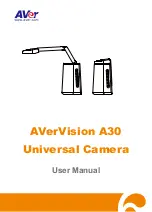3
Function Buttons
You can use the Function Buttons to perform the functions described below. You can also refer to the
sticker on the Foldable Arm for advanced function info.
Function Control
Buttons
Descriptions
Short press to auto focus.
Long press for 3 seconds to bring-up the OSD menu. To exit the OSD menu,
long press the button again.
Short press to zoom in.
Press and hold the button to zoom in continuously.
Short press to zoom out.
Press and hold the button to zoom out continuously.
Short press to turn on/off the LED lamp.
Long press for 3 seconds to manually rotate 0/180° of the live view.
Short press to volume up.
Press and hold the button to increase the volume continuously.
Short press to volume down.
Press and hold the button to decrease the volume continuously.
+
Simultaneously press the two buttons to turn on/off the
Auto Rotate
function.
The
Auto Rotate
function ensures the live images to be displayed with the
right orientration, which will automatically flip the images when they appear
upside-down. Please refer to the <Auto Rotate> chapter for more details.
Summary of Contents for AVerVision A30
Page 1: ...AVerVision A30 Universal Camera User Manual ...
Page 27: ...AVer A30 多功能攝影機 使用手冊 ...
Page 52: ...https jp aver com AVerVision A30 ユニバーサルカメラ ユーザーマニュアル ...
Page 77: ...AVerVision A30 Universelle Kamera Bedienungsanleitung ...
Page 104: ...AVerVision A30 Caméra universelle Mode d emploi ...
Page 105: ...Cámara universal AVerVision A30 Manual del usuario ...
Page 157: ...AVerVision A30 Telecamera Universale Manuale dell utente ...