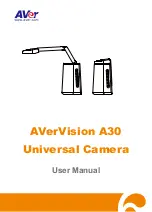8
Auto Rotate
You can enable the
Auto Rotate
function for the unit to automatically flip 0/180° of the live images
when turning the Camera Head upward or downward.
For the
Auto Rotate
function to work, enable the
Auto Rotate
function in advance. Please refer to
Auto Rotate
in the <Image> chapter for more details.
When the angle of the Camera Head is less than 30°, the live images will rotate to 0°.
When the angle of the Camera Head is more than 60°, the live images will rotate to 180°.
Since A30 Universal Camera can be used as a document camera or a Webcam, the
Auto Rotate
function is able to ensure the live images to be displayed with the right orientration, which will
automatically flip the images when they appear upside-down. Below are 2 scenarios for your
reference.
Scenario 1: When a presenter is shooting on a document at the beginning, and then turn the Camera
Head upward to shoot him/
herself
, the live images will automatically flip if the
Auto Rotate
function is
turned on.
Scenario 2: When a presenter is shooting him/herself at the beginning, and then turn the Camera
Head downward to shoot on a document, the live images will automatically flip if the
Auto Rotate
function is turned on.
Summary of Contents for AVerVision A30
Page 1: ...AVerVision A30 Universal Camera User Manual ...
Page 27: ...AVer A30 多功能攝影機 使用手冊 ...
Page 52: ...https jp aver com AVerVision A30 ユニバーサルカメラ ユーザーマニュアル ...
Page 77: ...AVerVision A30 Universelle Kamera Bedienungsanleitung ...
Page 104: ...AVerVision A30 Caméra universelle Mode d emploi ...
Page 105: ...Cámara universal AVerVision A30 Manual del usuario ...
Page 157: ...AVerVision A30 Telecamera Universale Manuale dell utente ...