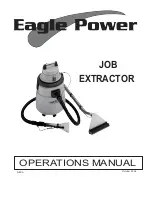Page|
5
www.av
enview.com
2.4.1
FRONT
/TOP
PANEL (
C-HDM-EXD-A
)
PANEL DESCRIPTION
2.4
1.
2.
3.
2.4.2
REAR
PANEL (
C-HDM-EXD-A
)
1
HDMI In
Out
HDMI
Optical
L
R
HDMI Out
: Connect to the display (TV/monitor)
with an HDMI cable for video and audio signal
output. No HDMI output connection is required to
send audio through the analog and optical
outputs.
Optical Out:
Connect to audio equipment such
as an amplifier or Hi-Fi system with an optical
cable for digital audio output. Supports up to
bitstream audio 5.1CH and LPCM 2CH.
L/R Out:
Connect to audio equipment such as an amplifier or active speakers with a stereo RCA cable
for audio output. Supports analog stereo output only.
2
3
DC 5V:
Connect to the 5V DC power supply
into the unit and plug the adaptor to an AC
wall outlet.
1
HDMI Audio Extractor
Link
Power
2
3
T
he Power LED will illuminate in blue when the
unit is connected to the power supply and
switched on.
Link LED:
The Link LED will illuminate in green when both the source and the display are connected and
have established a link. This LED will also blink once while the power is turned on.
1.
2.
3.