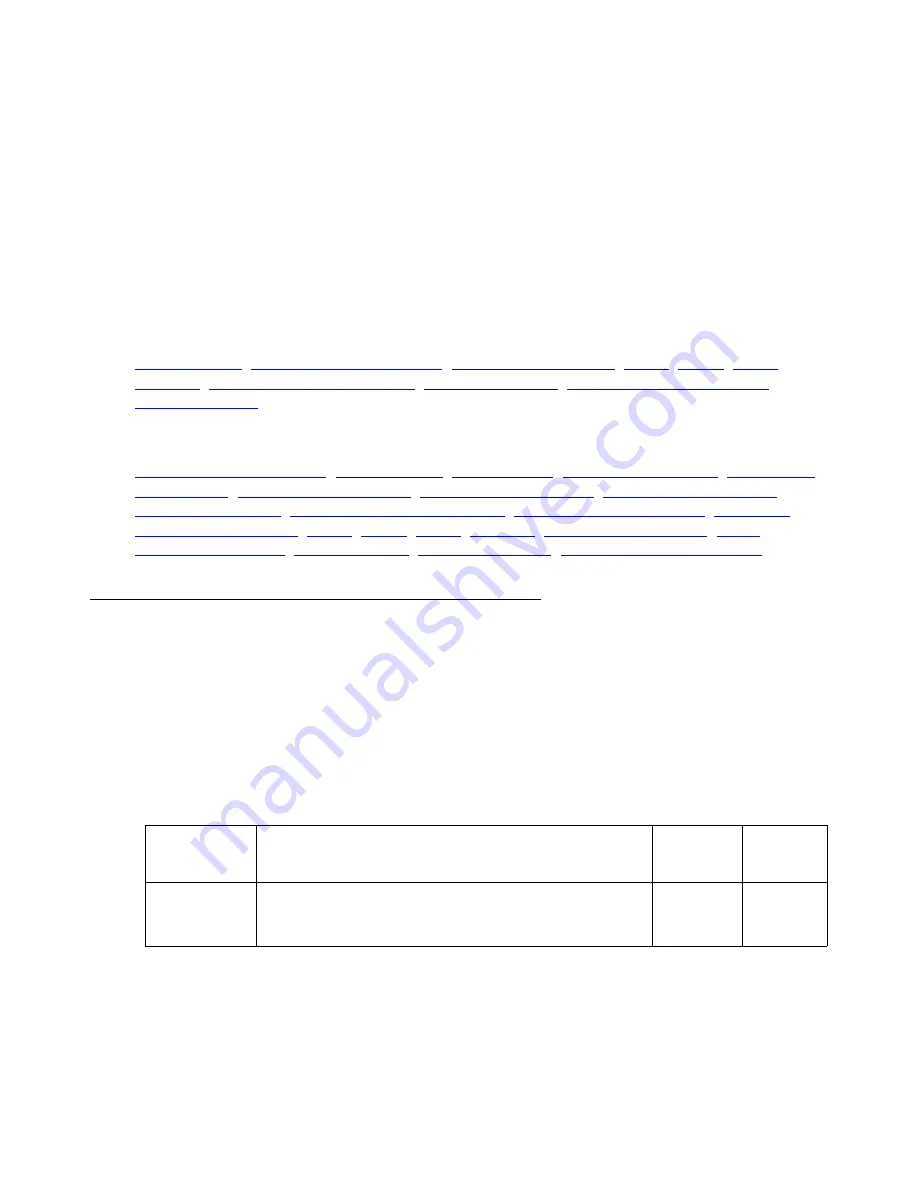
CLI Commands
Traffic shaping
1154 Avaya G450 CLI Reference
Weighted fair queue: 1/2/64/0/127 (size/max size/threshold/drops/tx)
Conversations 1/1/256 (active/max active/max total)
Available Bandwidth 64 kilobits/sec
Voip queue:
Voip queue is empty
Weighted fair queue:
Idx Source ip Destination ip Prot Sport Dport Cnt Total drop Total tx
--- --------------- --------------- ---- ----- ----- --- ---------- --------
228 149.49.70.155 135.64.102.240 tcp 23 2515 1 0 127
Related Commands - Traffic shaping
,
Related Commands - Frame relay encapsulation
,
,
,
,
frame-relay priority-dlci-group
,
,
,
show traffic-shape-statistics
Use the
show traffic-shape-statistics
command to display traffic shaping and Frame
Relay Traffic Shaping statistics.
Syntax
show traffic-shape-statistics [
interface-name-number
]
Parameters
User Level
read-only
Parameter
Description
Possible
Values
Default
Value
interface
-name-
number
Interface or sub-interface type and number
Summary of Contents for G450 Manager
Page 1: ...Avaya G450 CLI Reference 03 602056 Issue 1 January 2008 ...
Page 32: ...Contents 32 Avaya G450 CLI Reference ...
Page 38: ...About this Book 38 Avaya G450 CLI Reference ...
Page 154: ...Roadmap 154 Avaya G450 CLI Reference ...
Page 1304: ...CLI Commands WFVQ Weighted Fair VoIP Queueing 1304 Avaya G450 CLI Reference ...
















































