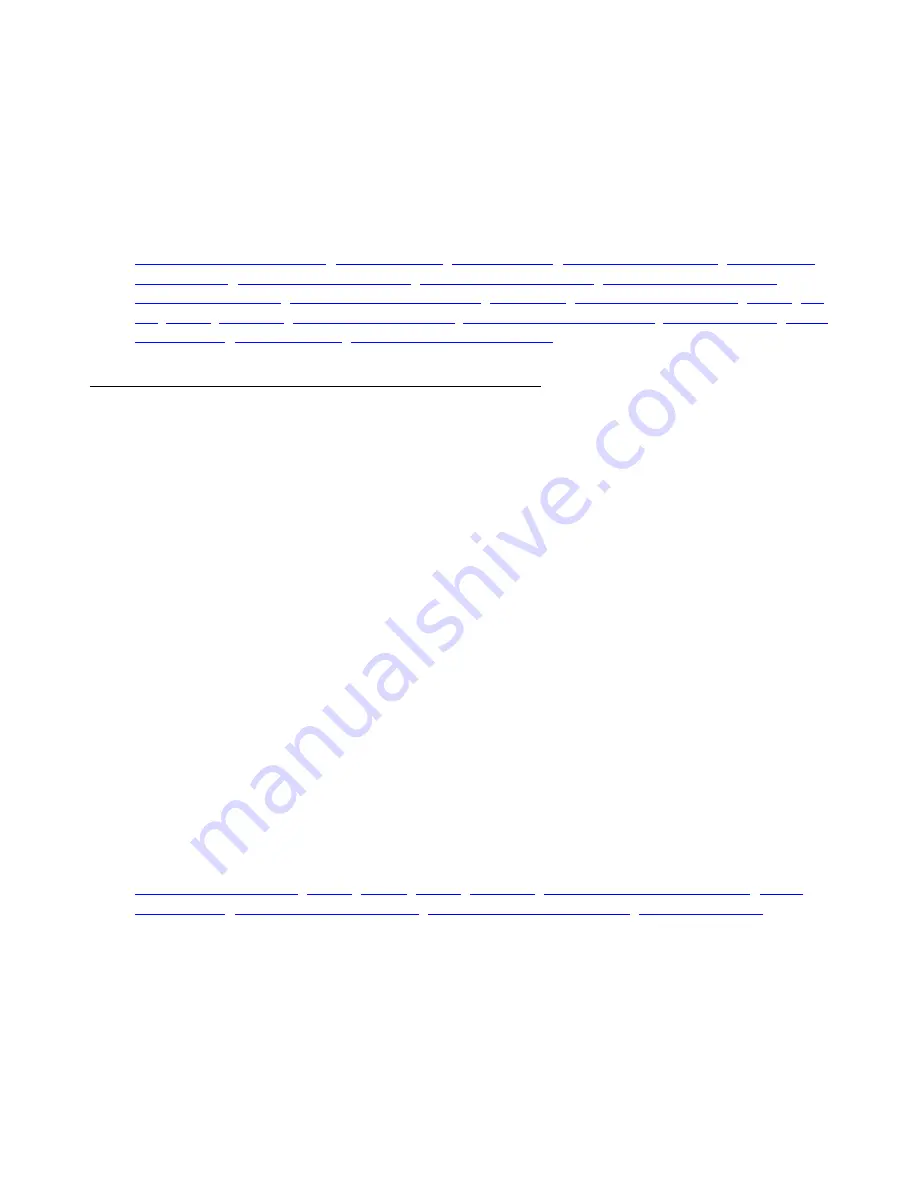
CLI Commands
Frame relay encapsulation
424 Avaya G450 CLI Reference
Example
To assign VC number 17 to the High Priority traffic, VC number 18 to the Medium Priority traffic,
and VC number 19 to the Normal to Low priority traffic:
G450-001(if:Serial 3/1:1.1)# frame-relay priority-dlci-group 17 18 19
Related Commands
,
,
,
,
,
frame-relay traffic-shaping
Use the
frame-relay traffic-shaping
command to turn on/off traffic shaping and
Frame-Relay fragmentation. Virtual Channels that are not explicitly assigned to a map-class
frame-relay, are assigned to the default map-class frame-relay.
Use the
no
form of this command to turn off traffic shaping.
Syntax
[no] frame-relay traffic-shaping
User Level
read-write
Context
interface:Serial (DS1 FR L2, USP FR L2)
Example
To enable traffic shaping on the interface:
G450-001(if:Serial 3/1:1)# frame-relay traffic-shaping
Related Commands - Traffic shaping
,
,
Summary of Contents for G450 Manager
Page 1: ...Avaya G450 CLI Reference 03 602056 Issue 1 January 2008 ...
Page 32: ...Contents 32 Avaya G450 CLI Reference ...
Page 38: ...About this Book 38 Avaya G450 CLI Reference ...
Page 154: ...Roadmap 154 Avaya G450 CLI Reference ...
Page 1304: ...CLI Commands WFVQ Weighted Fair VoIP Queueing 1304 Avaya G450 CLI Reference ...
















































