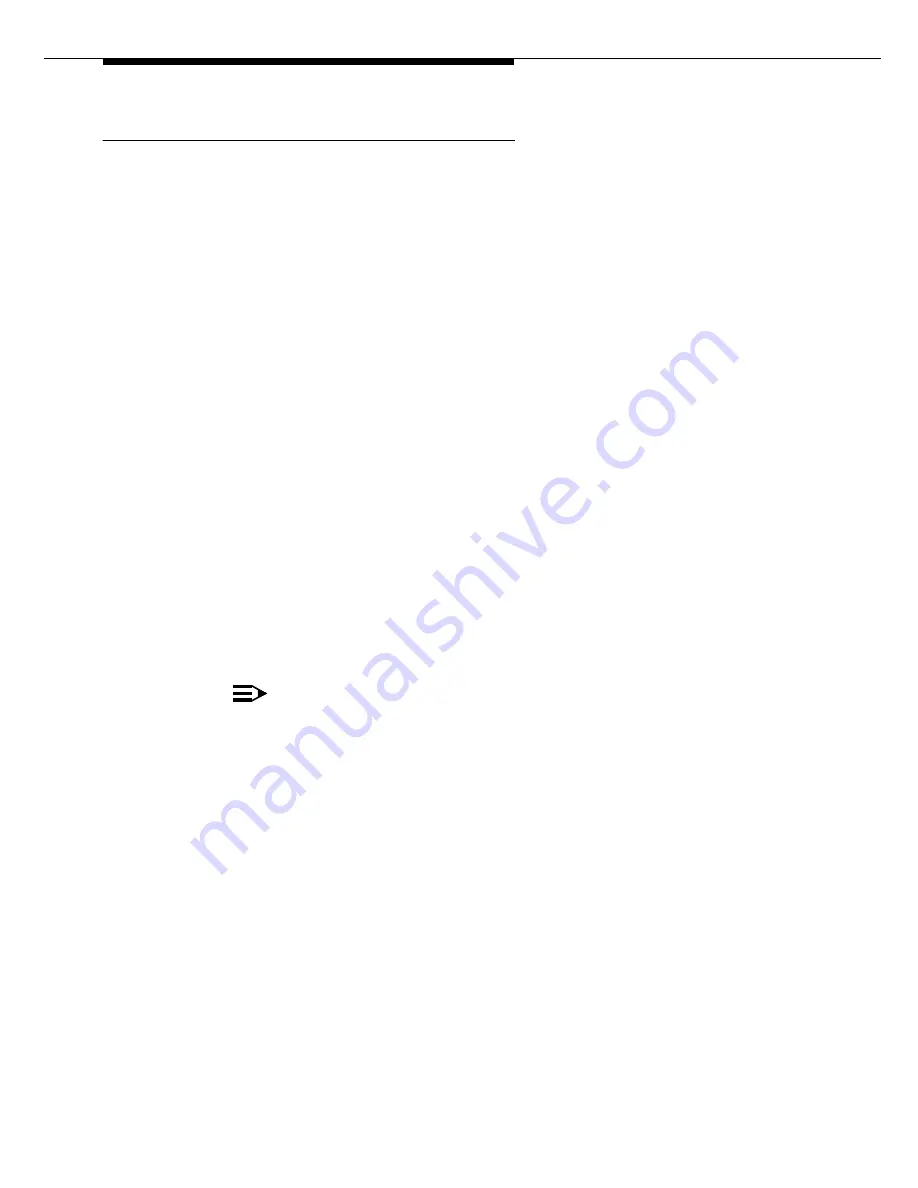
Console operations
36
DEFINITY ECS Console Operations Quick Reference
Override
The Attendant Override of Diversion feature allows you to bypass these features:
■
Call Forwarding
When the attendant calls a user that has Call Forwarding active, the call
rings at the user’s telephone and is not forwarded.
■
Call Coverage
When the attendant calls a user that has a Call Coverage path, the call rings
at the user’s telephone and does not follow the Call Coverage path.
■
Send All Calls
When the attendant calls a user that has Send All Calls active, the call rings
at the user’s telephone and is not sent to the Send All Calls destination.
To activate the Attendant Override of Diversion feature:
1. Press the
START
button or an idle call appearance button.
■
You hear a dial tone.
■
The call appearance lamp goes on.
■
The Position Available lamp goes off.
2. Press the
OVRRIDE
button.
■
The Override lamp goes on.
NOTE:
To cancel an override before you place a call, press the
OVRRIDE
button again.
3. Dial the extension.
■
You hear a ringback tone.
■
The display shows the dialed number.
■
The Override lamp goes off.
4. To end the call, press the
RELEASE
button.
■
You are disconnected from the call.
■
The call appearance lamp goes off.
■
The display goes blank.
■
The Position Available lamp goes on.
■
The console returns to the normal operating mode.
Summary of Contents for Definity Enterprise Communications Server
Page 50: ......

























