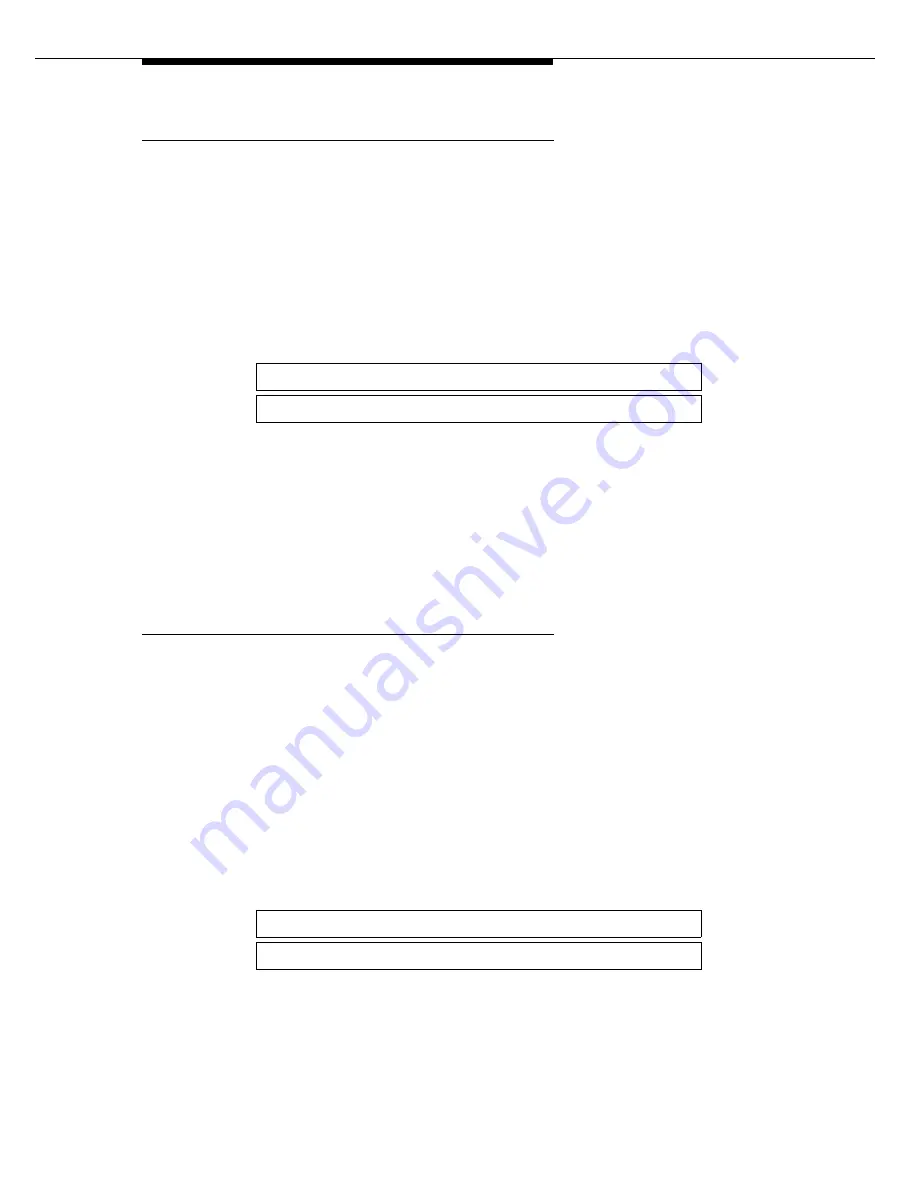
Basic operation
Issue 4 July 2001
11
Activate the console
To use the attendant console, you first must activate the console by performing the
following:
1. Plug in the handset or the headset.
For all consoles except the 302D, the console is activated.
2. On the 302D console:
a. Press any button on the console.
The following messages repeat four times on the console display:
b. Press the activate button on the left side of the 302D console.
The console is activated.
3. If the Night lamp is on, press the
NIGHT
button.
■
The Night lamp goes off.
■
The Position Available lamp goes on.
Deactivate the console
If you do not want anyone using the attendant console after hours, perform the
following to deactivate the attendant console:
1. If the Night lamp is off, press the
NIGHT
button.
2. Unplug the handset or the headset.
■
All lamps on the console go off (302C and earlier consoles).
3. Press the activate button on the left side of the 302D console to deactivate
the console.
■
All lamps on the console go off.
■
The console displays the following messages:
STANDBY MODE (On-hook) - Press Button
On Left Side to Activate Console
STANDBY MODE (On-hook) - Press Button
On Left Side to Activate Console
Summary of Contents for Definity Enterprise Communications Server
Page 50: ......






























