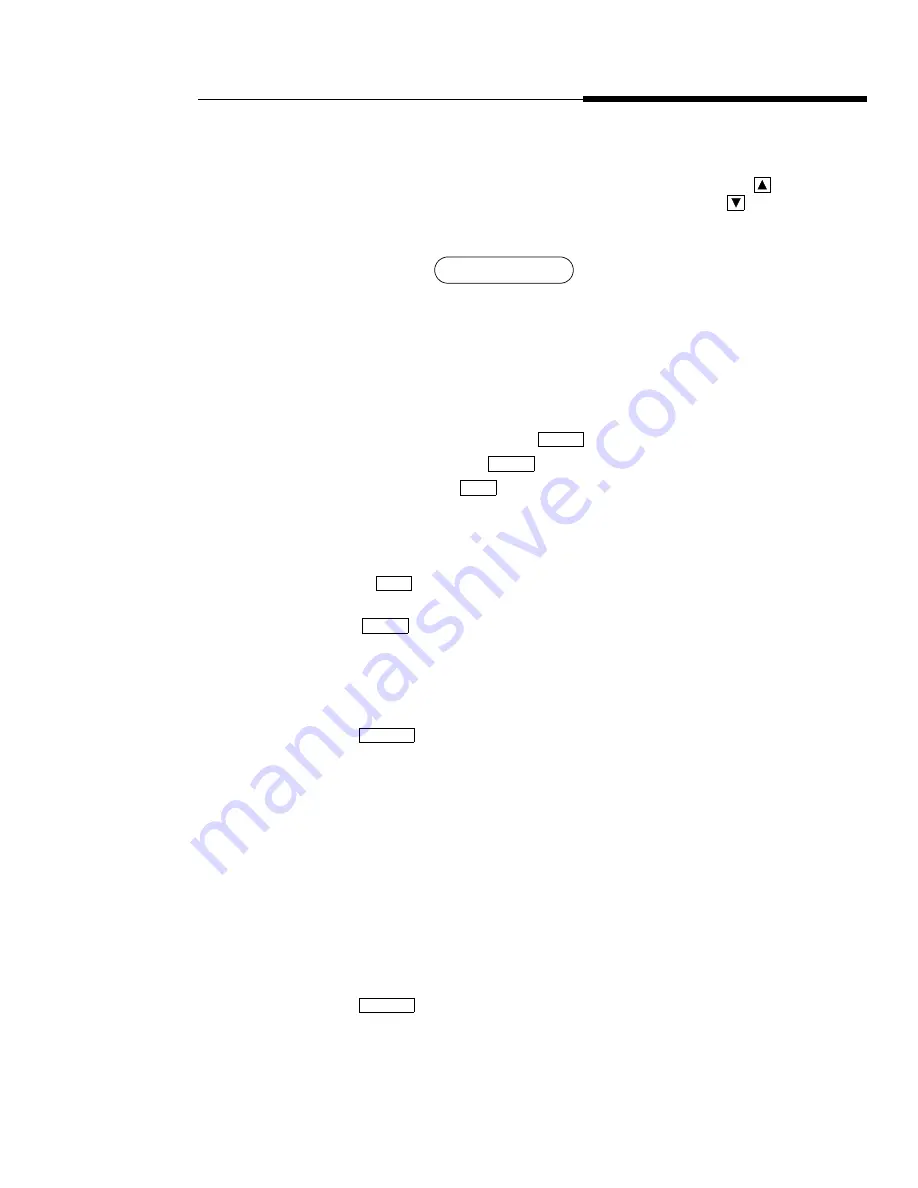
Basic Voice Terminal Operations
Issue 5 August 2005
25
To adjust the tone ringer volume if necessary
1. To raise the volume, press the right volume control button labeled
; to
lower the volume, press the left volume control button labeled
.
■
Display shows the volume level:
(There are eight possible volume settings. On the display, one arrow
indicates the lowest setting has been selected. Eight arrows
indicates the highest setting has been selected.)
Self-Test
To test the lights, the ringer, and the display on your voice terminal
1. While on-hook or off-hook, press
.
■
Green light next to
goes on.
2. Press and hold down
.
■
Three groups of lights go on in sequence.
■
Ringer sounds.
■
Display is activated.
3. Release
to end test.
■
Ringer, display, and lights return to pretest state; the light next to
goes off.
Transfer
To send an existing call to another extension or outside number
1. Press .
■
Green light next to the call appearance flutters.
■
Present call is put on hold.
■
You are given a new call appearance, and you hear dial tone.
2. Dial the number where the call will be transferred.
■
You hear ringback tone.
■
If the call is answered, remain on the line and announce the call if
desired. Continue to Step 3.
■
If the call is not answered or if the line is busy, return to the held call
by pressing the call appearance button where the green light is
fluttering. Disregard Step 3.
3. Press
again.
■
Call is transferred to the dialed number.
Ringer L >>>>> H
Select
Select
Drop
Test
Drop
Test
Select
Transfer
Transfer
Summary of Contents for Definity Callmaster IV
Page 2: ......
















