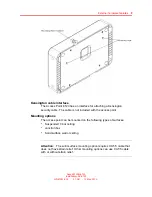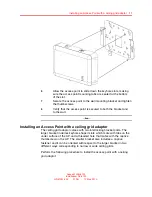10
Installation reference
Status Light-emitting diode (LED)
The AP 8120 has four LEDs that provide status information on the device.
Refer to
"Access Point 8120 front view" (page 8)
for the location of the
LEDs. The following table describes the different states of the LEDs.
LED
Appearance
Meaning
Blinking green
Associated client is sending or receiving
traffic.
Blinking amber
Non-associated client is sending and
receiving traffic.
Alternating green
and amber
The radio is unable to transmit due to
excessive radio interference or the radio
has failed.
2.4 GHz
Unlit
The radio is disabled or currently not
experiencing any traffic activity.
Blinking green
Associated client is sending or receiving
traffic.
Blinking amber
Non-associated client is sending and
receiving traffic.
Alternating green
and amber
The radio is unable to transmit due to
excessive radio interference or the radio
has failed.
5 GHz
Unlit
The radio is disabled or currently not
experiencing any traffic activity.
Blinking green
The access point is engaged in normal
network activities.
Blinking amber
The access point is unable to
communicate with the network.
Ethernet Link
and Activity
Unlit
The access point does not have network
connectivity.
Solid green
The access point is receiving power.
AP Power
Unlit
The access point is not receiving power.
Avaya WLAN 8100
Installation–AP 8120
NN47251-302
01.AD
10 May 2010
.