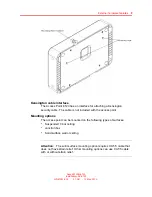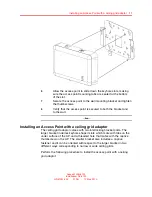12
Installation preparation
Uneven sheath
840-9502-0067
You must operate the access point with a CAT-5 Ethernet cable installed
on the Ethernet port to ensure compliance with the Class B emissions
standards. Failure to comply with this installation requirement can cause
the device to operate in excess of the allowable emissions limits.
Attention:
The AP 8120 access point is intended for indoor use only. Do
not install the device or operate it outdoors.
Attention:
To reduce the possibility of connection interference caused by
dust, clean the CAT-5 connector pins before inserting a cable into an AP.
The following table lists the pin signals for the 10/100/1000 Ethernet
straight-through wiring. Pins 4, 5, 7, and 8 are used when Avaya Power
over Ethernet (PoE) is enabled on the port.
Wireless Controller 8180
Pin
Function
1
Bidirectional pair +A
2
Bidirectional pair -A
3
Bidirectional pair +B
4
Bidirectional pair +C
5
Bidirectional pair -C
6
Bidirectional pair -B
7
Bidirectional pair +D
8
Bidirectional pair -D
Avaya WLAN 8100
Installation–AP 8120
NN47251-302
01.AD
10 May 2010
.