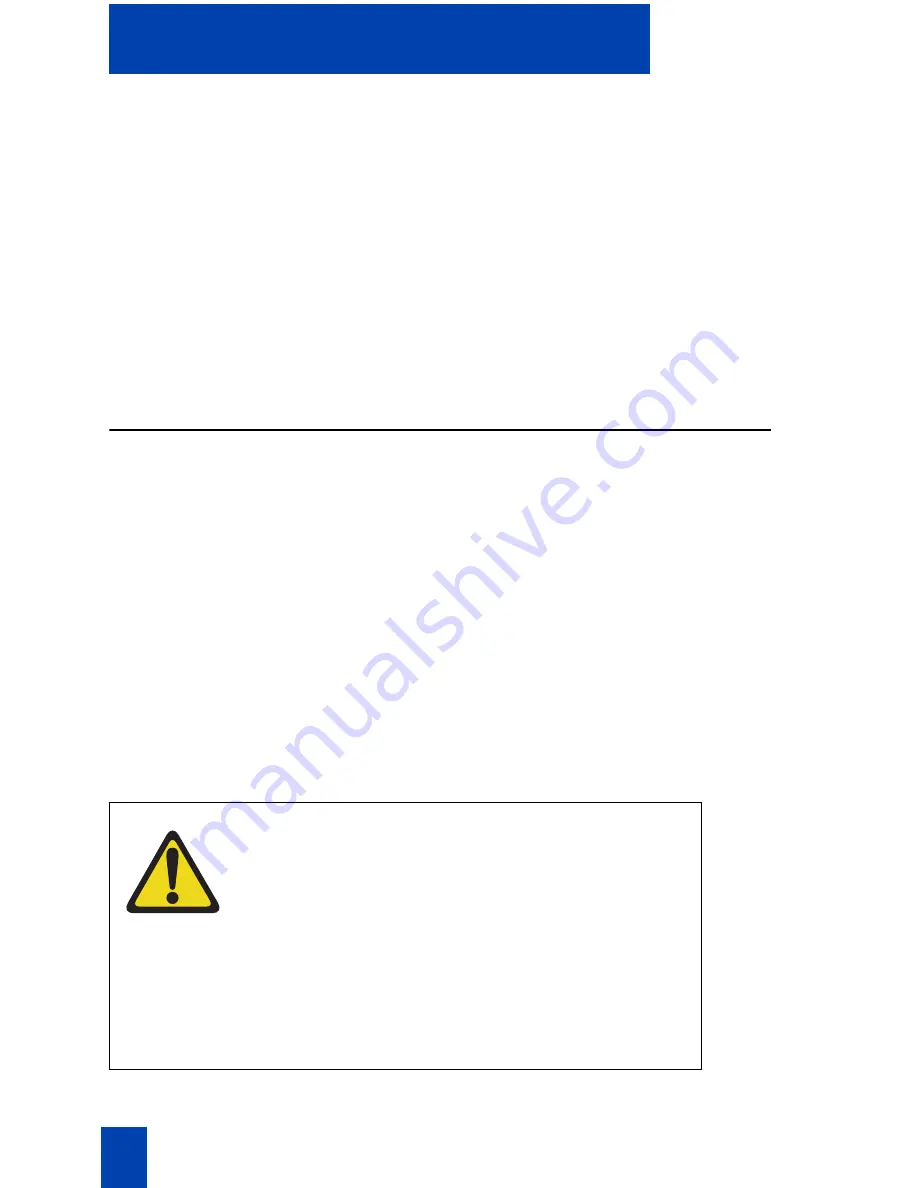
14
Regulatory and safety information
engine. Areas with potentially explosive atmospheres are often but not always posted.
Batteries:
All batteries can cause property damage and/or bodily injury, such as
burns, if a conductive material such as jewelry, keys, or beaded chains touch exposed
terminals. The conductive material can complete an electrical circuit (short circuit)
and become quite hot. Exercise care in handling any charged battery, particularly
when placing it inside a pocket, purse, or other container with metal objects.
Cleaning and drying considerations:
Aleather carrying case can help to protect the
surfaces of the radio product and help prevent liquids (for example, rain) from
entering into its interior. This product is not waterproof and exposing it to liquids can
result in permanent damage.
Electromagnetic interference and compatibility
Attention:
Nearly every electronic device is susceptible to electromagnetic
interference (EMI) if inadequately shielded, designed, or otherwise configured for
electromagnetic compatibility.
Facilities
To avoid electromagnetic interference and/or compatibility conflicts, turn off your
radio product in any facility where posted notices instruct you to do so. Hospitals or
health care facilities can be using equipment that is sensitive to external RF energy.
Medical devices
Pacemakers:
The Health Industry Manufacturers Association recommends that a
minimum separation of 6 inches (15 cm) is maintained between a handheld wireless
radio product and a pacemaker. These recommendations are consistent with the
independent research by, and recommendations of Wireless Technology Research.
Hearing aids:
Some digital wireless radio products may interfere with some hearing
WARNING
Persons with pacemakers should:
•
always keep the radio product more than 6 inches
(15 cm) from their pacemaker when the radio
product is turned on
•
not carry the radio product in a breast pocket
•
use the ear opposite the pacemaker to minimize
the potential for interference
•
turn the radio product off immediately if they
suspect the occurrence of interference.
Summary of Contents for 6120
Page 8: ...8 Draft 0 01 Contents ...
Page 10: ...10 Revision history ...
Page 19: ...19 Regulatory and safety information ...
Page 20: ...20 Regulatory and safety information ...
Page 48: ...48 The headset ...
Page 68: ...68 Call features ...
Page 74: ...74 Making calls ...
Page 84: ...84 Incoming calls ...
Page 92: ...92 Talk with more than one person ...
Page 100: ...100 Other call features ...
Page 102: ...102 Branch Office ...
Page 122: ...122 Terms you should know ...
Page 125: ...125 Index V Volume Ring 42 ...
Page 126: ...126 Index ...















































