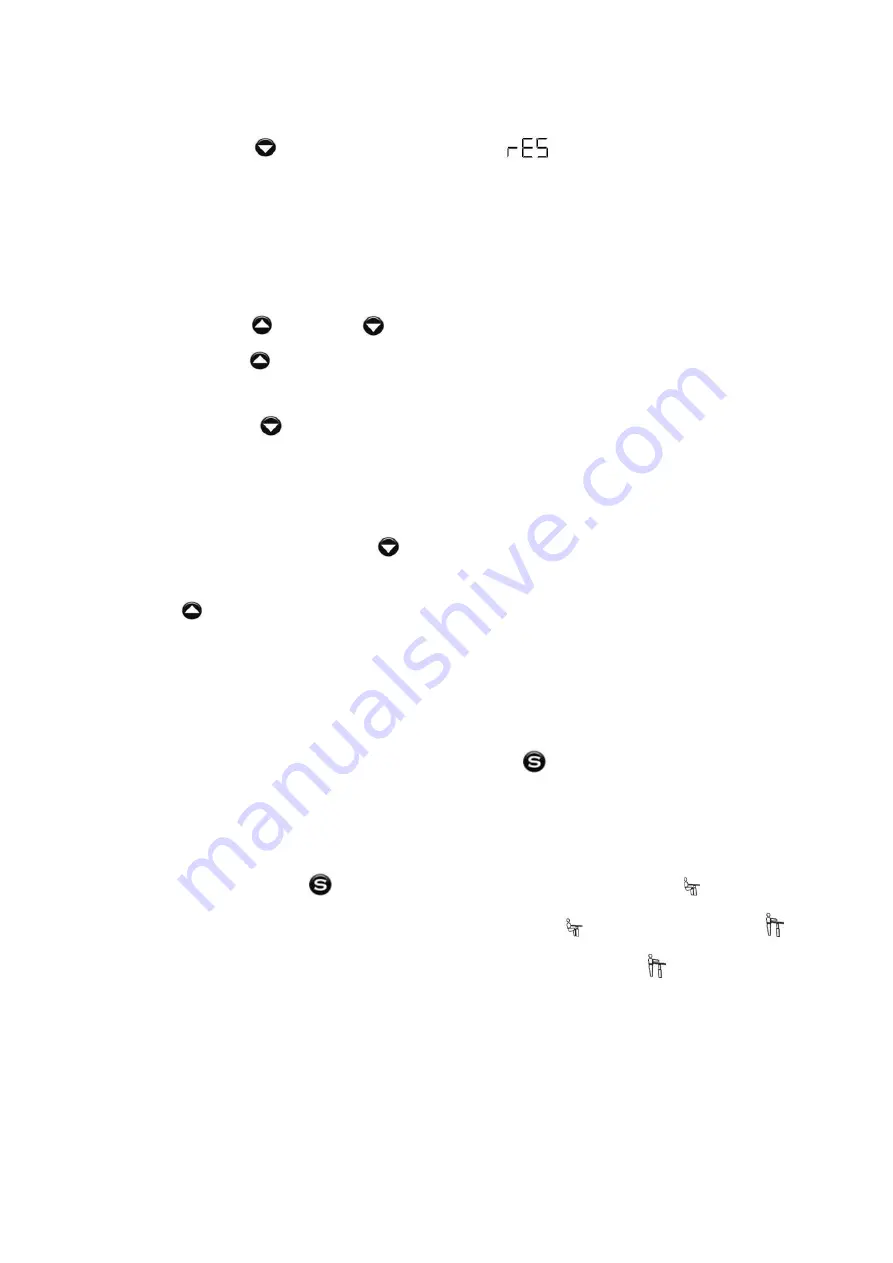
RESET
: In the "E10, E20, E60" alarm state or after running to the lowest altitude position,
press and hold the
button for 3 seconds, display
and release the button and the
table will start to run down to the bottom and rebounds to a certain height, and the reset
completes to display the minimum height.
II Up and down height adjustment
Press and hold the
button and
button to adjust the desk up or down.
Press and hold the
button to adjust the desk up, the increase in height (displayed digitally)
can be seen on the LED screen display.
Press and hold the
button to adjust the desk down, the decrease in height (displayed
digitally) can be seen on the LED screen display.
III The memory height function
In the normal state, if you press the
button, “H1” will be displayed on the LED display. If
you release the button, the desk will lift from the current height to the sitting position. If you
press the
button, “H2” will be displayed on the LED display. If you release the button, the
desk will lift from the current height to the standing position.
IV Awake extinguishing screen
To avoid misoperation, the LED display of manual control will go to rest after some time with
no action by pressing any button. Please hold and press
button several seconds, and the
LED display lights on.
V Memory height setting
In a normal state, press the
button, the height start to flash. If you press the
button, the
L
ED display will show “1” and record the current height as the
height. If you press the
button, the LED display will show “2” and record the current height as the
height.
If you won't press the button within 6 seconds during display flashing, the memory mode will
be turned off.
VI Parameters settings








