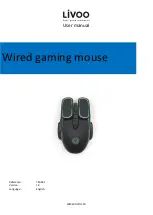4
Regulatory Requirements
Passes FCC B and worldwide analogous emission limits
when assembled into a mouse with unshielded cable and
following Avago Technologies recommendations.
Passes EN61000-4-4/IEC801-4 EFT tests when assembled
into a mouse with shielded cable and following Avago
Technologies recommendations.
•
UL flammability level UL94 V-0.
Provides sufficient ESD creepage/clearance distance
to avoid discharge up to 15kV when assembled into a
mouse according to usage instructions above.
Sensor
The sensor technical information is contained in the
ADNS-5000 Data Sheet.
Lens
The lens technical information is contained in the ADNS-
5100 Data Sheet. The flange on the standard ADNS-5100
lens is for ESD protection.
LED Assembly Clip
The information on the assembly clip is contained in the
ADNS-5200 Data Sheet.
LED
The LED technical information is contained in the HLMP-
ED80 Data.
Base Plate Feature – IGES File
The IGES file on the CD-ROM provides recommended
base plate molding features to ensure optical alignment.
This includes PCB assembly diagrams like solder fixture
in assembly and exploded view, as well as solder plate.
See Appendix D for details.
Reference Design Documentation – Gerber File
The Gerber File presents detailed schematics used in
ADNK-5003 in PCB layout form. See Appendix C for more
details.
Overall circuit
A schematic of the overall circuit is shown in Appendix A
of this document. Appendix B lists the bill of materials.
USB Interface
All USB Human Interface Device (HID) class applications
follow the same USB start-up procedure. The procedure
is as follows
1. Device Plug-in
When a USB device is first connected to the bus, it is
powered and running firmware, but communications on
the USB remain non-functional until the host has issued
a USB bus reset.
2. Bus Reset
The pull-up resistor on D– notifies the hub that a device
has just been connected. The host recognizes the pres-
ence of a new USB device and initiates a bus reset to
that device.
3. Enumeration
The host initiates SETUP transactions that reveal general
and device specific information about the mouse. When
the description is received, the host assigns a new and
unique USB address to the mouse. The mouse begins
responding to communication with the newly assigned
address, while the host continues to ask for information
about the device description, configuration description
and HID report description. Using the information re-
turned from the mouse, the host now knows the number
of data endpoints supported by the mouse. At this point,
the process of enumeration is completed.
USB Jumper Table
Below is the USB jumper table for ADNS-5000 sensor for
both 3 button and 5 button USB mouse. Both mouse
type will have different VID and PID strings. Also note the
connections for OPT0 and OPT1.
Mouse
Type
VID
PID
Manufacturing
String
Product
String
B1
B2
B3
OPT0
OPT1
ZA
ZB
3
button
0x192F 0x0116
“ “
USB Optical
Mouse
sw1
sw2
sw3
Vdd3 Vdd3
Mech
Z-wheel
Mech
Z-wheel
5
button
0x192F 0x0216
“ “
USB Optical
Mouse
sw1
sw2
sw3
sw4
sw5
Mech
Z-wheel
Mech
Z-wheel
Table 1. USB Strap (Jumper) Table
The PID/string strap matrix is the following:
Downloaded from
Downloaded from
Downloaded from
Downloaded from