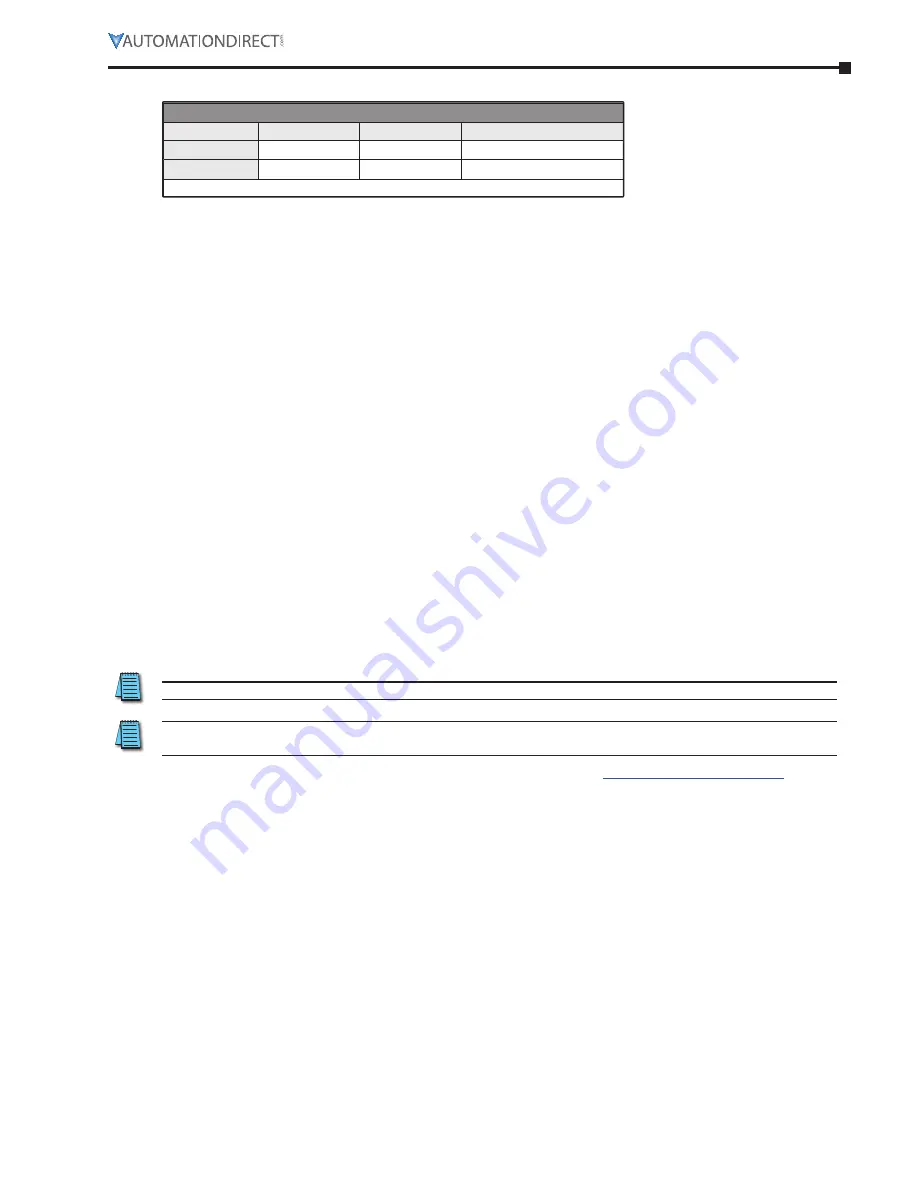
Appendix A: Accessories
Page A–13
GS1 Series AC Drives User Manual – 3rd Edition – 11/09/2018
e
therNet
i
NterFAce
GS-EDRV(xxx) Specifications
Part Number
Input Voltage
Input Current
Ethernet Communication
GS-EDRV
10-33 VDC
90-135 mA
10BaseT
GS-EDRV100
10-36 VDC
50-220 mA
10/100Mbps
Can be used with all GS and DURA
pulse
AC drives.
GS-EDRV(xxx) Ethernet Interfaces provide low-cost, high-performance Ethernet links between control
systems and any GS/DURA
pulse
series AC Drives. With the appropriate cable connections and, if needed,
Ethernet switches or hubs, the GS-EDRV(xxx) allows you to communicate with your AC drives over qualified
Ethernet networks.
The control systems can be any of the following:
•
DL205 CPU, DL405 CPU, or a WinPLC, with the appropriate Ethernet Remote Master module
(H2-ERM or H4-ERM)�
•
A Productivity3000 CPU using the onboard Ethernet port�
•
A PC running Entivity’s ThinknDo software, a PC using a custom device driver that was developed
using our Ethernet SDK, or a PC running KEPDirect EBC or OPC Server�
•
Any independent I/O controller with a Modbus TCP/IP driver�
The control function is performed by one of the control systems mentioned above. The I/O mapping
function is performed by an H2(4)-ERM module (purchased separately). The H2(4)-ERM module is
configured with the ERM Workbench Utility which is part of the DirectSOFT PLC programming software.
The functions of the GS-EDRV(xxx) interface are as follows:
•
process input signals from the AC drive
•
format these signals to conform to the Ethernet standard
•
transmit converted signals to the control system
•
receive and translate output signals from the control system
•
distribute the output signals to the appropriate drive
•
DIN-rail mounting
•
built-in web browser allows users to configure and control the drive from any web browser via the
IP address of the GS-EDRV(xxx)�
The GS-EDRV(xxx) requires an external 24 VDC power supply.
The GS series drives have a provision for shutting down control or power to the drive in the event of a
communications time-out. This function can be set up through the drive parameter group 9.
Refer to the “GS Series AC Drive Ethernet Interface User Manual” or
www.AutomationDirect.com
for
detailed information.


































