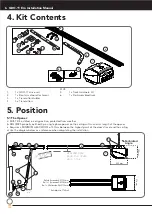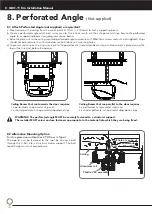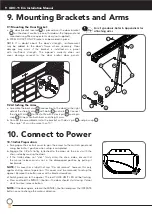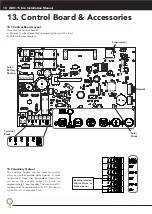GDO-11 Ero Installation Manual
15
14. Coding a Transmitter
14.5 PET (Pedestrian) Mode
P E T M O D E
S T E P T H R E E
HOLD
Opener beeps
4 times
HOLD for 3 sec
HOLD for 3 sec
RELEASE
Release all buttons
S T E P F O U R
Then refit
controls cover
S T E P O N E
S T E P T W O
Remove controls cover
Press three
times
+
S T E P F I V E
Press to test
14.6 Courtesy Light
C O U R T E S Y L I G H T
S T E P T H R E E
HOLD
Opener beeps
5 times
HOLD for 3 sec
HOLD for 3 sec
RELEASE
Release all buttons
S T E P F O U R
Then refit
controls cover
S T E P O N E
S T E P T W O
Remove controls cover
Press four
times
+
S T E P F I V E
Press to test
14.7 Erasing All Transmitter Codes
S T E P O N E
S T E P T W O
Remove controls cover
Turn
power ON
E R A S I N G A L L T R A N S M I T T E R C O D E S
Switch power OFF
HOLD
S T E P T H R E E
+
+
These LED’s will illumminate for 5 secs then go out
S T E P F O U R
Release button
when light turns on
Test by
pressing a
remote
Refit controls cover
ALL stored codes deleted
S T E P F I V E
14.8 Installing Optional Wall Mounted Transmitter
S T E P F O U R
S T E P O N E
Remove controls cover
I N S T A L L I N G W A L L R E M O T E C O N T R O L
S T E P T W O
HOLD
Opener
beeps
HOLD for 3 sec
HOLD for 3 sec
RELEASE
Release both
buttons
S T E P T H R E E
Then refit
controls cover
Mount in view
of door, away
from children &
at least 1.5m
above floor.