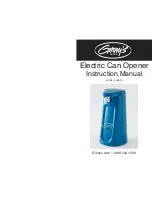16
Axess® Pro Series 1101
Owner Installation Instructions
This section describes the standard operation
of the control board with the factory set default
values.
Motor Control
The controller drives the motor in the appropriate
direction as instructed by the control inputs. Once
a cycle is started the motor will continue to travel
until:
1. The controller is instructed to stop by a
control input.
2. The motor’s travel limit is reached.
3. A motor is obstructed, overloaded or stalls.
When the control inputs instruct the control board
to change the motor direction, the controller turns
off the motor, waits for the motor to stop and then
starts the motor in the other direction.
Motor Obstruction Detection
This feature is only enabled if an encoder if fi tted
to the opener and the encoder option is selected
during the travel limit setup.
If a motor is obstructed while opening, the motor
is stopped. If a motor is obstructed while closing,
the motor is stopped and then reversed to the
open position. Obstruction detection is achieved
by monitoring the motor’s speed and comparing
it to the “normal” speed profi le. If the speed of
the motor falls below the “normal” MARGIN RPM
setting, then the motor is said to be obstructed. In
addition to the normal motor obstruction detection,
motor overload, stall detection and excessive travel
time detection is provided to protect the door and
opener.
Motor Speed Control (VFD is required)
The motor’s speed is controlled using a frequency
output connected to a VFD or inverter. When a
motor is started, its speed is ramped up to the
selected open/close speed % parameter and then
ramped down as the travel limit is approached so
as to come to a gentle stop.
Lock Release Output
The lock can be installed to the door and
connected via the addition of a light relay module
which connects across V+ and LCK terminals
on the control board. The lock release output is
confi gured to pulse for 0.5 seconds at the start of
each cycle. The output is turned on at the same
time the motor is started.
Description Of Standard Operation
Courtesy Light
With the addition of a light relay module which connects
across V+ and LGT terminals on the control board, the
control board will control a courtesy light. The light is
normally used to illuminate the driveway etc. The light
will be turned on each time the door is activated (day
or night) and automatically turned off 1 minute after the
drive cycle has fi nished. The light can also be activated
and deactivated by pressing a transmitter button
assigned to the LGT function.
Open/Stop/Close (OSC) Input
(Activated by OSC terminal with N/O switch or by
transmitter button with OSC function assigned)
If the door is stopped, the OSC input will cause the door
to move in the opposite direction to that last travelled.
If the door is moving, the OSC input will cause the door
to stop.
Pedestrian Access (PED) Function
(Activated by PED terminal with N/O switch or by
transmitter button with PED Function assigned).
The pedestrian access operation partly opens the
door, allowing pedestrian access but preventing
vehicle access. The position the door is driven to is
automatically set to halfway during setting of the travel
limits, but can be manually adjusted. Pedestrian access
mode is entered when the input is activated and the
door is in the closed position. If the door is not in the
pedestrian access mode, the PED input will stop the
door if moving, or close the door, if stopped. While in
pedestrian access mode, the pedestrian access position
temporarily becomes the open limit for the door. The
PED input then acts with an OSC type function. The
pedestrian access mode is exited when the door is
closed or when another input is activated.
Close (CLS) Input
(Activated by CLS terminal with N/O switch, by
transmitter button with CLS function assigned or by
console’s CLOSE button). Activating the CLS input will
cause the door to close. Holding the input active will
prevent opening.
Swipe (SWP) Input
(Activated by SWP terminal with N/O switch or by
transmitter button with SWP function assigned).
Activating the SWP input will cause the door to be
opened. If the terminal input is held, it will prevent the
door being closed. The swipe input also effects P.E
TRIGGERED AUTO-CLOSE.