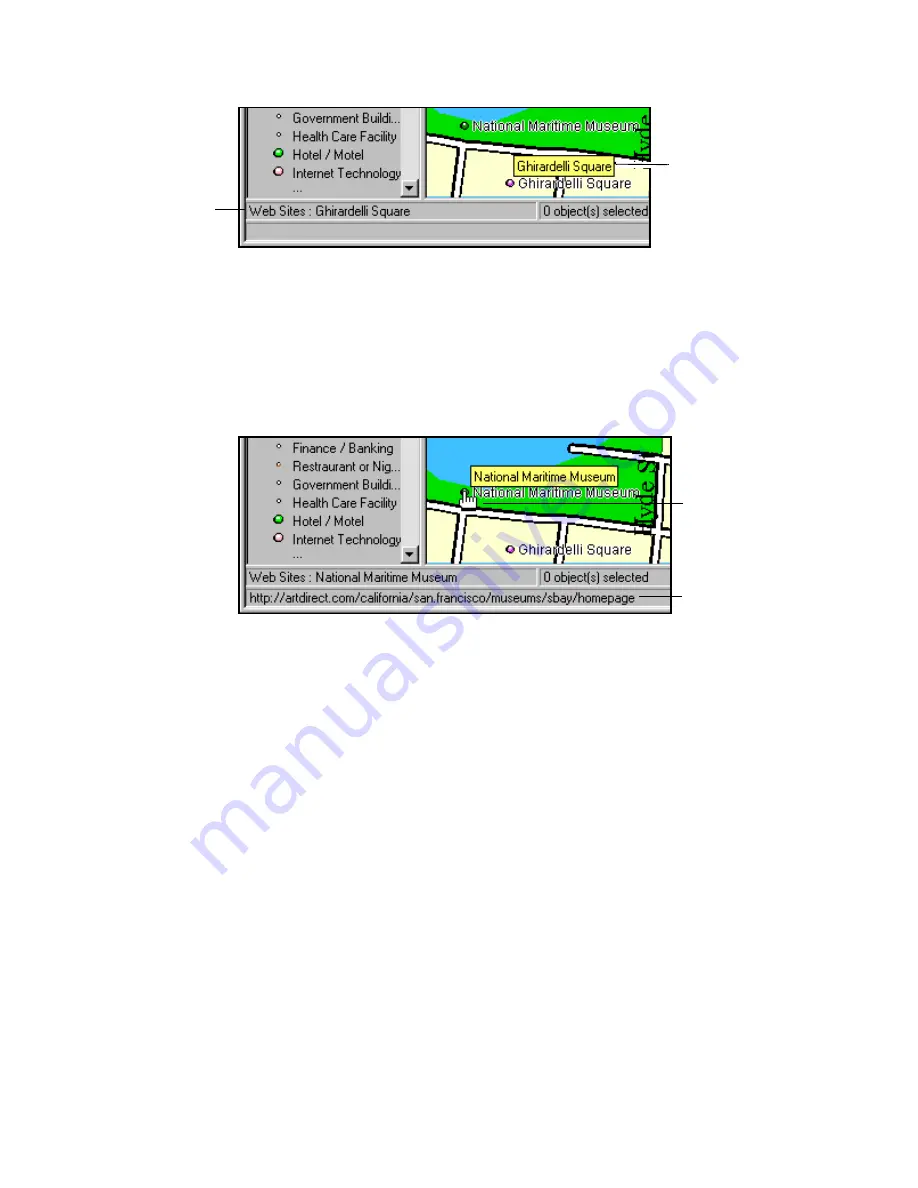
Measuring Distances
|
139
If the feature under the pointer is linked to a Web document, the pointer
changes from an arrow to a hand, and Autodesk MapGuide Author displays
the URL of the linked Web document on the status bar. You can then double-
click the feature under the pointer to load and display the linked Web
document.
If the linked document does not appear when you double-click the pointer,
you may need to configure your browser to display linked documents.
Measuring Distances
You can easily measure the distance between points on a map. When you
measure the distance between multiple points in succession, you can view
the distance between each segment you measure as well as the cumulative
total of all segments measured.
For each map you create using Autodesk MapGuide Author, you can specify
whether to use the Euclidean or Great Circle formula for measuring
distances. If your map uses arbitrary
XY
coordinates, you must use the
Euclidean formula. For maps using geographic coordinate systems, distance
measurements will be more accurate if you use the Great Circle formula. You
specify which distance formula to use in the General tab of the Map Window
Properties dialog box.
Layer name
and feature
name
MapTip displays the
feature name.
Help Index
linked documents
displaying
Hand pointer
indicates a linked
Web document.
URL for linked
Web document
Help Index
measuring distances
Summary of Contents for 15606-011408-9008 - MAPGUIDE R6.3 NAMED-100U PK
Page 1: ...15306 010000 5000 October 2001 Autodesk MapGuide Release 6 User s Guide ...
Page 8: ...viii ...
Page 92: ...92 ...
Page 152: ...152 ...
Page 188: ...188 ...
Page 204: ......
















































