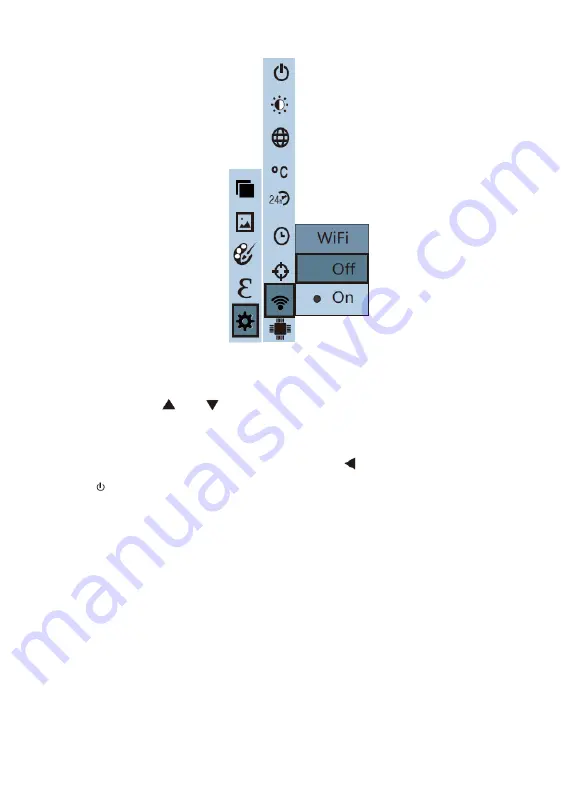
19
Figure 5-9 Wi-Fi Setting
Press the "
" or "
" key to select "Off" or "On". Then press the
"SELECT/ENTER" key to determine the selection.
After the setting is completed, press the "
" key to return. Press the "
/MENU" key to exit the menu.
After turning on Wi-Fi, use a mobile device to search for Wi-Fi hotspot. The
Wi-Fi hotspot name is the same as the product serial No. (You may check
the serial No. on the camera cover or on the Wi -Fi setting page). After the
mobile device is connected to the Wi-Fi, access the IP 192.168.230.1 on the
mobile device's web browser to connect the mobile device to the product.
On the mobile device, you are allowed to set the color palette, blending
degree, emissivity, maximum/minimum values, language , and synchronize
the settings to the product. Also, the settings on the product can be
synchronized to the mobile device.


















