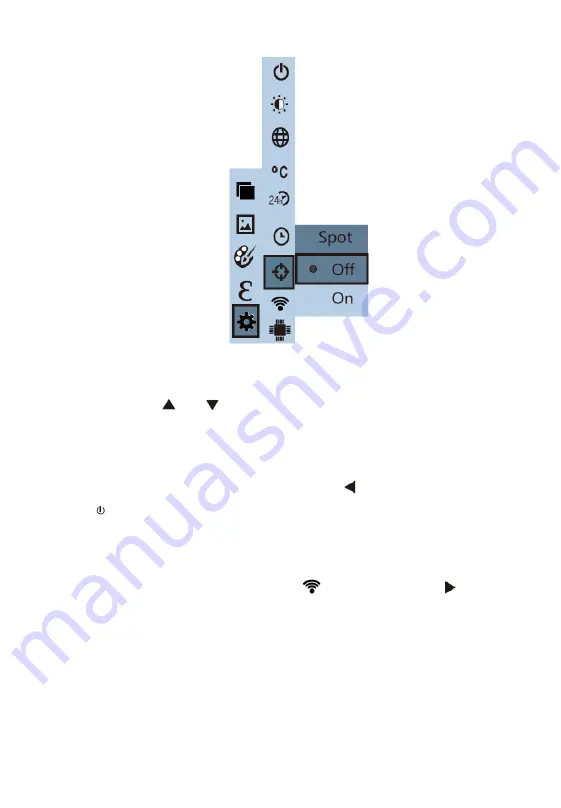
18
Figure 5-8 Cursor Setting
Press the "
" or "
" key to select "Off" or "On" to disable or enable
the cursor. Then press the "SELECT/ENTER" key to determine the
selection.
After the setting is completed, press the "
" key to return. Press the "
/MENU" key to exit the menu.
Wi-Fi Setting
As shown in Figure 5-9, after selecting "
" (Wi-Fi), press the "
" key to
enter the Wi-Fi option.



















