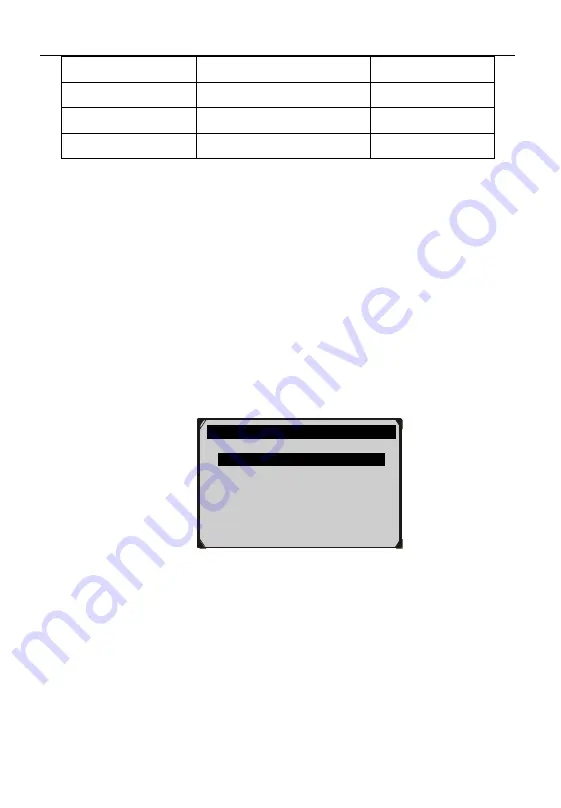
36
LED Light
Audio Tone
Beep Interval
Green LED
Two long beeps
5 seconds
Yellow LED
short, long, short beep
5 seconds
Red LED
Four short beeps
5 seconds
After you have read the information, press
ENTER/Exit
to exit. The
other buttons are disabled to prevent misoperation.
B.
Retrieve I/M Readiness Status in Typical Way
1)
Use the
SCROLL
button to select
I/M Readiness
from
Diagnostic
Menu
and press
ENTER/Exit
button. (Figure 4.3)
2)
Wait a few seconds while the scan tool validates the PID MAP.
3)
If the vehicle supports both types of tests, then both types will be
shown on the screen for selection.
Figure 4.15
4)
Use the
SCROLL
button, as necessary, to view the status of the
MIL light (“
ON
”
or
“
OFF
”) and the following monitors.
For spark ignition engines:
MIS --
Misfire Monitor
FUEL --
Fuel System Monitor
CCM --
Comprehensive Component Monitor
EGR –
EGR System Monitor
……………
I/M Readiness 1/2
.
Since DTCs Cleared
This Drive Cycle

























