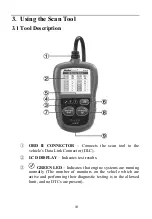14
2)
Use the
SCROLL
button to select the desired language and press
the
ENTER/Exit
button to save your selection and return to
previous screen. (Figure 3.3)
Figure 3.3
Configure Monitors
From
System Setup
screen, use the
SCROLL
button to select
Configure Monitors
, and press the
ENTER/Exit
button.
Figure 3.4
In this menu, you could configure the number of monitors to pass
diagnosis, and restore the default settings.
1)
Allowed INC Monitors
From
Configure Monitors
screen, use the
SCROLL
button to select
Allowed INC Monitors
, and press the
ENTER/Exit
button.
Emission tests vary depending on the geographic or regional area in
which the vehicle is registered. So the scan tool provides a more
Language 1/3
English
Français
Español
Deutsch
Configure Monitors 1/3
Allowed INC Monitors
Reset Factory Default
Previous Menu