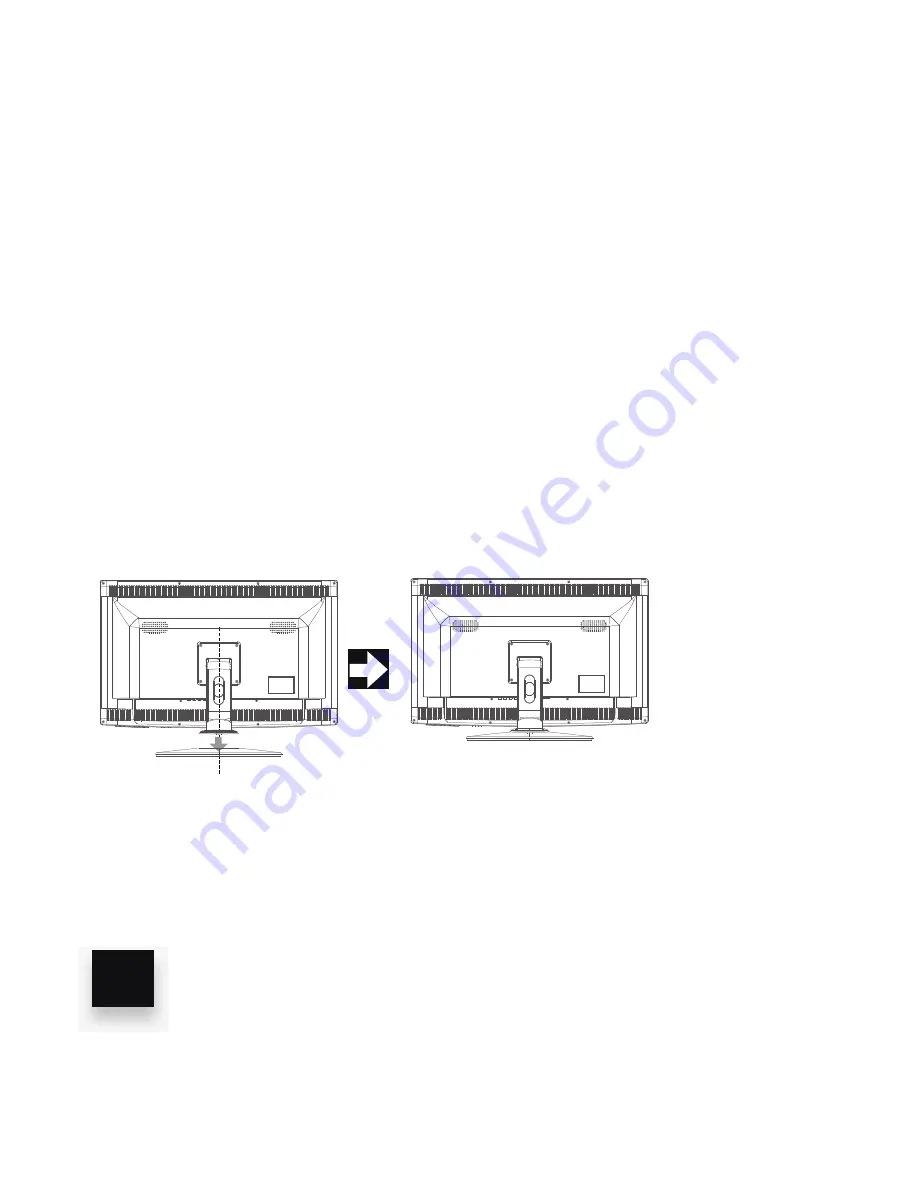
SET-UP YOUR MONITOR: STEP TWO
Connect your monitor to the base.
Unpack the monitor and attach the base. For snap-in models tools and
fasteners are not required. If screws have been provided with your monitor
please connect the base as follows:
1. Cover an even stable surface with a soft cloth.
2. Place the LED/LCD Monitor unit face-down on the cloth,rotate and fit the
stand onto th botton of the LED/LCD Monitor units as shown,until the stand
is firmly fixed.
4







































