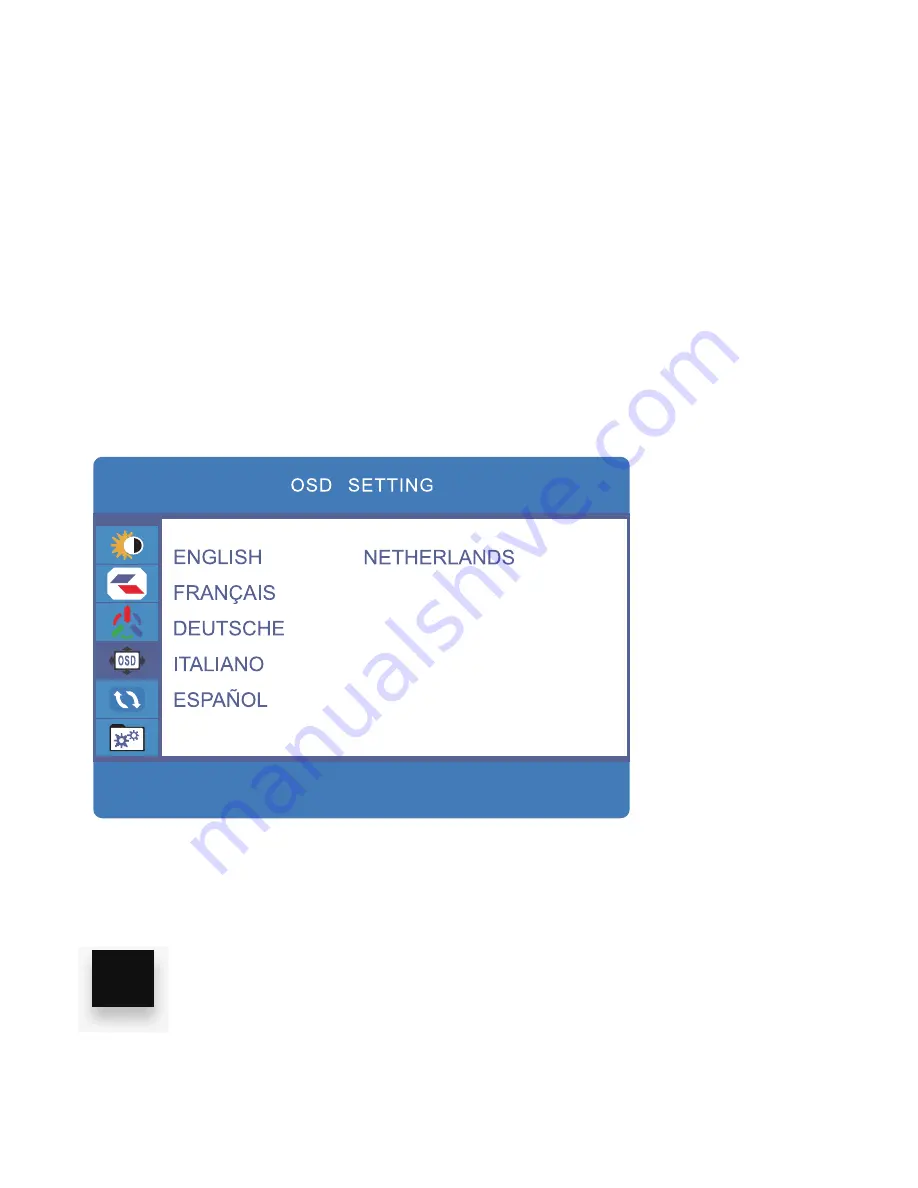
ADJUST LANGUAGE
1. Press the “MENU” key
2. Press the “UP/DOWN” buttons and browse to “OSD SETTINGS” in the main
menu, then press “MENU” to select it.
3. Use the “UP/DOWN” keys to select “LANGUAGE” and click “MENU”.
4. Use the “UP/DOWN” keys to browse languages.
5. Click “MENU” to save and exit
18