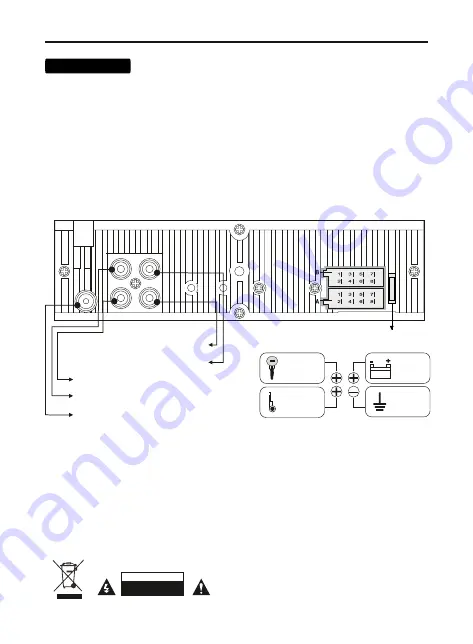
4. Connect the red wire
(A7)
to the ACC terminal of the ignition switch.
Note:
every time the yellow wire is disconnected from the 12 volt power circuit or the battery
terminal is removed, the device will revert to the factory settings.
7. Connect the orange wire
(A6)
to the circuit where +12 volts appears when the dimensions
are turned on.
1. Make sure that the on-board voltage of your vehicle is +12 volts
3. Connect the yellow
(A4)
wire to the +12 Volt DC power circuit.
2. Remove the fuse from the device before connecting the wires.
5. Connect the black wire
(A8)
to the metal part of the car body.
6. Blue wire
(A5)
- Connect to the amplifier's remote turn-on input or the antenna motor
control input.
8. Connect the rest of the wires according to the diagram.
Back speakers
B2
Right channel – (purple-black)
B6
Left channel – (white-black)
B3
Right c (grey)
B4
Right channel – (grey-black)
B5
Left c (white)
B8
Left channel – (green-black
)
Front speakers
B7
Left c (green)
B1
Right c (purple)
ATTENTION
DO NOT OPEN
5
Connection
Antenna connection input
radio receiver
RCA front – Left (white)
RCA back – Right (red)
RCA back – Left (white)
RCA front – Right (red)
10 A
fuse
A4
B 12V DC
A8
Minus (ground) - connect to a metal part
A6
Dimmer. Connection to vehicle lighting control.
+12 VDC - connect to the remote turn-on input of the amplifier or
the antenna motor control input (no more than 100 mA, 12 V).
A7
ACC + 12V DC wire - Connect to a power source that can be
turned on and off from the vehicle's ignition switch.
car body or connect to the negative terminal of the battery.
A5
+ 12V control wire to control the motorized antenna and
remotely turn on / off amplifiers or other active auxiliary devices.
RED
ACC +12V
YELLOW
constant
power
+12V
BLACK
ground
MINUS
BLUE
control
wire
+12V




































