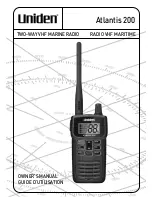1
2
Bluetooth music (A2DP)
Your receiver supports the Bluetooth A2DP audio transmission protocol.
After successfully pairing your mobile device with the receiver, you will be able to
play music from your phone on the car audio system.
To switch tracks, press buttons (9) or (2) .
Press the (4) button to stop playback.
AUX
You can connect an external source to the 3.5mm jack on the front of the receiver
using the AurA AUX cable (optional).
Reset settings (reset)
Press the button (20)
reset
to reset the device to factory settings.
Phone app
Most of the device settings are available in the AurA mobile application
for Android or IOS.
Вы можете управлять ресивером со своего смартфона:
1. Install the AurA app from Google Play or App Store.
2. Connect your smartphone to the receiver via Bluetooth.
3. Launch the AurA app to control the receiver.
When the power is turned off, the settings of all parameters are saved in the memory of
the device.
When the vehicle battery is disconnected or the device is restarted with the Reset
button, all parameters will be restored to their factory settings.
If any of the preset equalizer (EQ) modes is selected, the BASS and TREBLE parameters
are not adjustable. If within a few seconds after the selection the parameter is not set,
the device will automatically exit the setting mode and return to the current operating
mode.
Note: