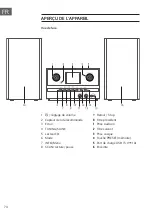65
EN
USING HEADPHONES
Do not listen to music at high volume when using headphones. Doing so
can cause permanent hearing impairment. Turn the tuner volume level to
the lowest before using headphones.
• Only use headphones with a 3.5 mm jack plug.
• Insert the headphone connector in the headphone socket in front of the
unit.
SLEEP SETTING
This function allows you to program the unit to turn to standby mode by
itself after a set period of time.
1. To activate the sleep function, press the SLEEP button repeatedly. The
time will change in the below sequence on every press:
SLEEP OFF -> 15 minutes -> 30 minutes -> 45 minutes -> 60 minutes ->
90 minutes -> 120 minutes.
2. When your desired sleep time appears in the display, stop pressing the
button and the sleep function will be activated in two seconds. “ ” will
show on the display. Also the time remaining until switch off is displayed
next to the symbol in the display.
3. When the sleep timer counts down to zero, the unit will turn to standby
mode. To turn the sleep function off while the sleep timer is still counting
down, press the SLEEP button repeatedly to select “SLEEP OFF”. “ ” will
disappear from the display.
4. Press the SLEEP button once to show the sleep timer status on the
display when it is turned on.
Alternatively:
1. Press the MENU button on the remote control to display the function
main menu. Press the
/
buttons to select Main menu, and then press
the ENTER button to confirm.
2. Press the
/
buttons to select Sleep mode, and then press the ENTER
button to confirm.
3. Press the
/
buttons to select sleep timer, and then press the ENTER
button to confirm..
Summary of Contents for 10034071
Page 2: ......
Page 9: ...9 DE 17 Netzkabel 18 Antenne 19 Lautsprecher L R Anschlüsse Rückansicht ...
Page 43: ...43 EN 17 Mains Cable 18 Aerial 19 SPEAKER L R Sockets Rear view ...
Page 68: ......
Page 75: ...75 FR 17 Câble d alimentation 18 Antenne 19 Prises d enceinte L R Vue de dos ...
Page 109: ...109 ES 17 Câble d alimentation 18 Antenne 19 Prises d enceinte L R Vue de dos ...
Page 171: ......
Page 172: ......